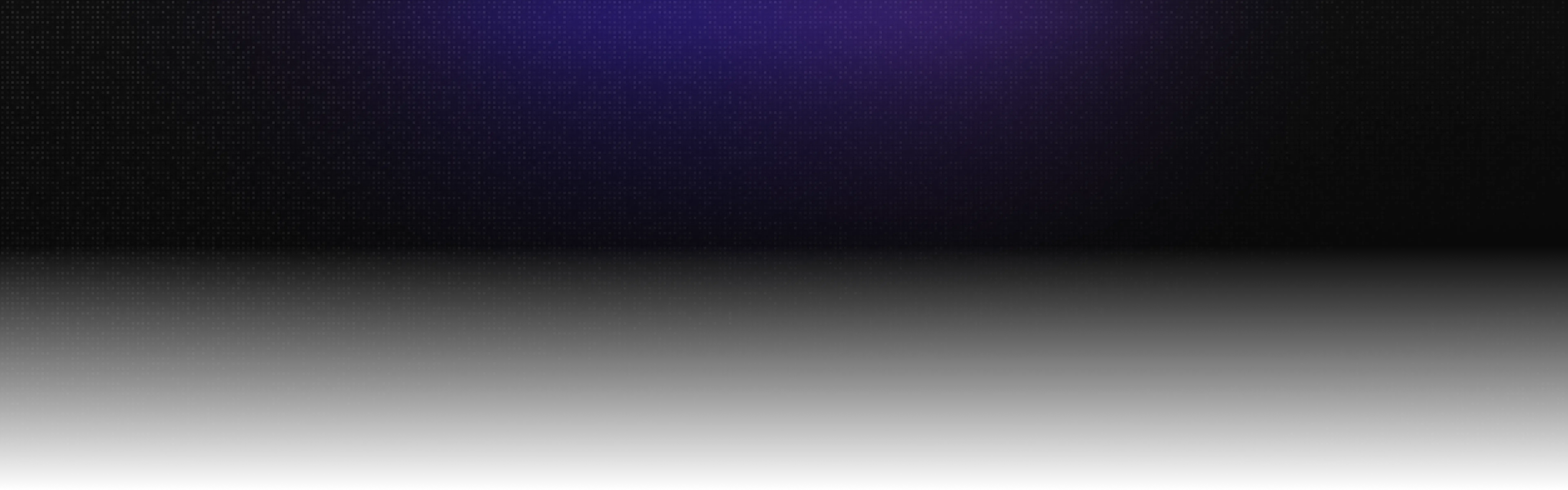Nano Banana Pro Review: The Tiny Gadget That Packs Ridiculous Fun!

Google just dropped a huge update — the brand-new Nano Banana Pro image model is now live 🔥. One-sentence summary: clear, smart, can generate text, and basically understands exactly what you want!
This thing not only outputs native 4K and supports custom aspect ratios, but its knowledge reasoning and Chinese text rendering stability have also received massive upgrades. Because Nano Banana Pro is actually the image side of Gemini 3 Pro Image, you get the reasoning and multimodal strength of Gemini wrapped into a text-to-image workflow.
After playing with it all night using both the official Gemini app and third-party tools, I summarized 8 super fun ways to use it. Of course, with so little time, there must be many more creative uses I haven’t discovered yet. So this is just a small preview to inspire you. Hope it helps.
Alright, enough talking — let’s begin.
Playstyles Using Nano Banana Pro (Tried)
Movie Poster Design
Prompt: A retro movie poster for the film 'Robot Dreams', flat illustration, mid-century animation style, bold outlines, warm retro color palette. Scene: Anthropomorphic dog and boxy blue-grey robot walking hand-in-hand on a sandy beach at sunset, facing a dilapidated amusement park pier with a large ferris wheel and roller coaster. The sky is deep orange. Prominent typography with the huge bold title "ROBOT DREAMS" in deep orange at the top center. Small festival logos at the top edge, and small white review quotes placed around the characters. Nostalgic, melancholic mood.
(When testing this I used Nano Banana AI Online interfaces and an image to image generation pass to keep character details consistent across variations — the model handled it like a pro.)

Product Poster Design
Prompt: Design a product poster for this beige leather phone case. A close-up shot of the case standing upright clearly showcases the delicate texture of the vegan leather and the contrasting orange metallic lens ring. A matching magnetic card holder attaches to the back. The beige background is surrounded by a sheer brown veil, accented with ferns, driftwood, and two lilies of the valley as foreground elements. The image quality is 4K ultra-high definition. Still life photography, a dim atmosphere, ray tracing, and sophisticated soft lighting. The poster's title is "AATTT STUDIO" in a very thin serif font. An artistic signature in the corner reads: "AATTT."

16-Bit Pixel Game Characters
Prompt: Recreate this [Character] as a 16-bit video game character, and place the character in a level of a 2D 16-bit platform video game.
👀 Note: Replace [Character] in the prompt with specific descriptions.


Knowledge Diagram
Since Nano Banana Pro is actually built on Gemini 3, its real product name is Gemini 3 Pro Image — sometimes listed as the Gemini 3 Pro AI Image Generator in docs and third-party write-ups. And because it’s a multimodal model, its world knowledge and reasoning ability were bound to be strong. Nano Banana’s first generation already surprised everyone with its reasoning power. But this time, thanks to its dramatically improved text rendering capability, you can even ask it to make knowledge explanation diagrams.
For example, ask it to create a cybernetic eye teardown diagram — the text to image model handles labels and callouts far better than before.

Emoji Drawing
Prompt:Using this photo, create a 3×2 photo booth grid with a pure red background. Each photo must feature a different pose and expression, with no repetition allowed. The people in the photos should wear (a red hair clip, red headscarf, red star, red hat, or other red headwear), and their clothes should be changed to red sweaters with "Merry Christmas" written in white.
(Quick tip: try a two-step process — image to image model for consistent face features, then a text to image generation pass to tweak background and color notes.)

Ingredients → Dish
Prompt: Use the following items: [List of items]. Based on these items, create an image of a [type of object/scene] that can be made or represented by combining them. The composition should make logical sense, considering the relationships between the items. Ensure the image is [visual style], with proper proportions and clear placement of each part.
👀 Note: Replace [List of items], [type of object/scene], and [visual style] with specific content.
(Works great for concept art: feed the exact list into a text to image model prompt and use an image to image generation refinement for composition tweaks.)


Cinematic Portrait
Prompt: Create a vertical portrait shot using the exact same face features, characterized by stark cinematic lighting and intense contrast. Captured in a slightly low, upward-facing angle that dramatizes the subject’s jawline and neck, the composition evokes dominance and sculptural elegance. The background is a deep, saturated crimson red, creating a bold visual clash with the model’s luminous skin and dark wardrobe.
(I ran this through the Nano Banana Pro AI Image Generator to preserve facial identity across variant crops.)


Black & White Professional Headshot
Prompt: Please generate a top-angle and close-up black and white portrait of my face, focused on the head facing forward. Use a 35mm lens look, 10.7K 4HD quality. Proud expression. Deep black shadow background — only the face, the upper chest, and the shoulder.
(Pro tip: a Nano Banana Model prompt with exact lens and lighting specs returns cleaner, more camera-realistic results.)


UI Design
Finally, let's look at its UI design ability. I directly gave it a design reference with a very strong style and asked it to mimic the style but switch the content to a completely different weather app.
Prompt: Following the style and key visual elements of this design, generate a UI design for a weather application.Its style-transfer ability is insane — the text content is completely changed, yet it still added icons and temperature displays. But the chart style, visual treatment, and shadow details all remained consistent.
(If you’re doing UI mockups, try combining a Nano Banana Pro AI Image Editor pipeline with small image to image generation touch-ups for icon clarity.)

Where to Use the Nano Banana AI Tool
Here’s where you can access Nano Banana Pro:
If you want to use Google’s official platform, it's available free in the Gemini app, but the resolution is limited to 1K. Search phrases like google Nano Banana Pro free or google Nano Banana Pro image generator will point you to the official rollout notes. Currently, third-party platforms are extremely powerful — not only do they provide Nano Banana Pro free usage tiers, but they also allow downloading high-resolution outputs.
After trying multiple platforms, I found AdpexAI to be the best. Its interface is clean and intuitive; you can start creating immediately, and it’s great for both beginners and experienced users. Highly recommended. PixaryAI works like a lightweight Nano Banana Pro AI Image Generator/editor combo — perfect for quick experimentation.

How to Use Nano Banana Model Prompts
Using the AdpexAI Nano Banana AI tool is very simple. To get amazing results, the key is your input image and your Nano Banana prompts. Whether you’re using a text to image generation flow or an image to image Model refinement, the approach is the same.
Tips for Writing Nano Banana Prompts

• Provide detailed descriptions
When writing prompts, start with verbs like “create,” “generate,” or “draw.” Clearly describe the subject, action, scene, and desired style.
• Refine step by step
Use a conversational approach to gradually refine your image. Start with a broad description and then add details until you get your desired result.
• Specify an art style
Include style descriptors like “watercolor,” “cyberpunk,” or “anime” to guide outputs from the text to image model.
• Provide contextual information
Include details like time of day, atmosphere, or environment to improve relevance and consistency.
• Try variations
Tweak color schemes, lighting, or camera angles to explore creative possibilities — use Nano Banana AI Online sessions to iterate fast.
• Ensure lighting consistency
When replacing objects, adjusting poses, or blending images, make sure the lighting and perspective remain consistent for a realistic result.
If you’re ready to level up, now’s the perfect time to try Nano Banana Pro. Unlock pro-level power, and boost your results instantly!
About the author

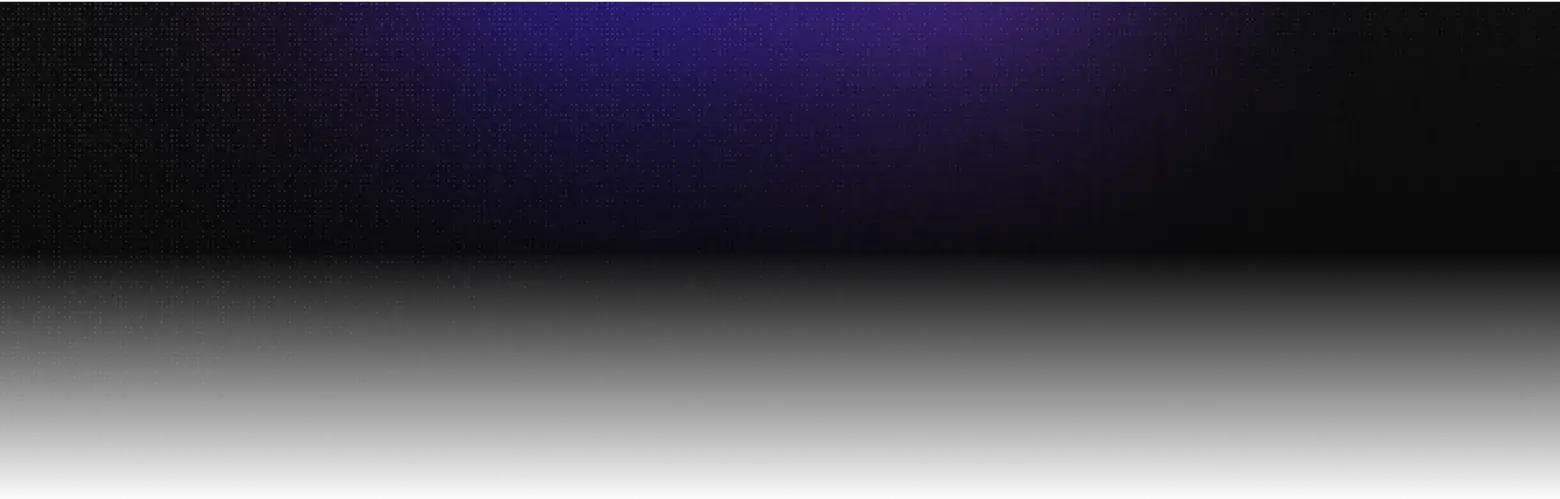
We help you find, manage,
and grow with the ones who move people.