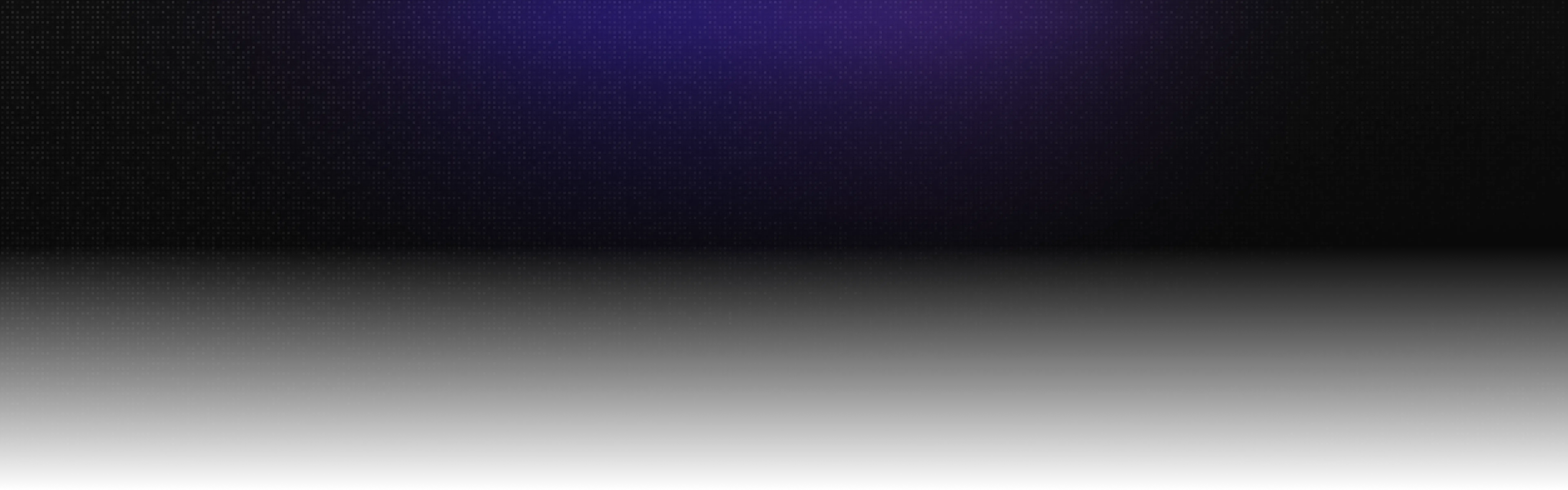Become a Master with One Click: Turn Your Photos into Oil Paintings Using AdpexAI

In this era reshaped by artificial intelligence, the wave of digital revolution is sweeping every corner, from healthcare to entertainment industries. The art world, the oldest field of human expression, is also undergoing an exciting digital transformation. The emergence of AI oil painting generator is like opening a new door for artistic creation - it allows everyone to easily transform ordinary photos into oil painting masterpieces full of classical charm.
AI oil painting generator is an AI effect tool that can transform the photos you upload into another version of your photos - oil painting style through AI processing. These tools are easy to use. You only need to upload the pictures you want to convert the style and wait for a while, and you can get exquisite and beautiful oil painting style pictures with artistic atmosphere.
This blog will introduce you to AI oil painting generator and give you some tips and suggestions for use.

What Is an AI Oil Painting Generator?
AI painting generators are digital tools that use artificial intelligence to transform your photos into paintings by learning and replicating the texture, brushstrokes, and depth of traditional oil paintings based on the photos you upload. These systems analyze your images and apply artistic styles that simulate classic or modern painting techniques, often with customizable effects. Once processed by artificial intelligence, your pictures are transformed from the original to the style of paintings, giving you beautiful and interesting images.
Unlike basic filters, AI art painting tools use deep learning algorithms trained on thousands of real works of art. This allows them to understand light, color composition, and even emotional tone to create beautiful works that far surpass traditional editing applications.
The most popular tools in this field include AI photo painting software and web-based platforms, such as AdpexAI, which not only provide high quality but also have a user-friendly interface.
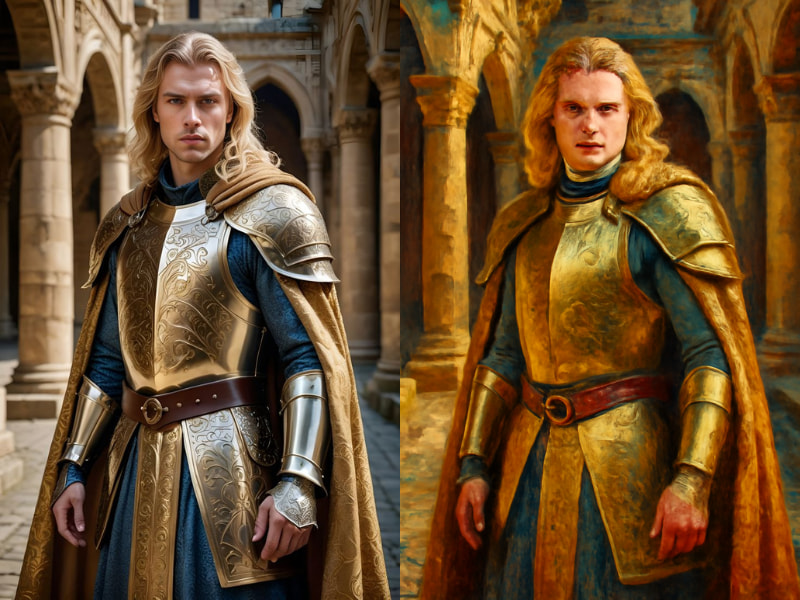
What You Need Before You Start
Before you start using AI oil painting generator , we have prepared the following suggestions for you, hoping they will be helpful.
- Pick the Right Platform: Choose a reliable and intuitive tool like AdpexAI, which offers an AI oil painting generator free to explore your creativity without barriers.
- Use High-Quality Images: The better your original image, the better the final result. Opt for high-resolution pictures with clear, focused subjects and good lighting. Whether it’s a portrait, a landscape, or a pet, a crisp photo ensures the AI captures the finest details.
- Understand Output Options: AI tools often let you select from a variety of features—canvas size, oil painting style, brushstroke level, and color saturation. These options give depth and personality to your finished artwork. Adjusting them helps your ai photo oil painting output match your intended aesthetic.
- File Format and Size Considerations: Most generators support standard formats like JPG or PNG. Ensure your image isn’t too small (avoid anything under 800x800 pixels) to avoid pixelation. If you plan to print your artwork, always opt for the highest resolution available.
With these elements ready, you’re well-equipped to dive into the world of oil painting AI and begin transforming your everyday photos into artistic masterpieces.
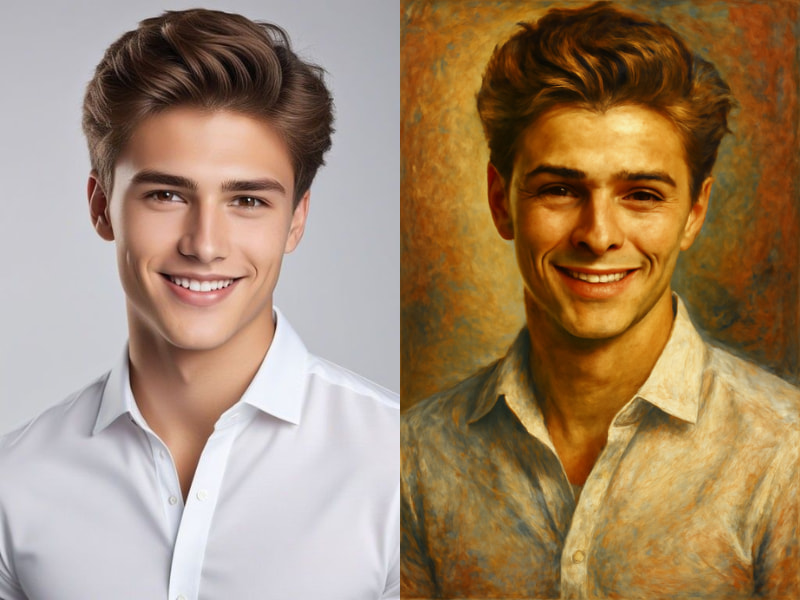
How to Use an AI Oil Painting Generator
Step 1: Upload Your Photo
Start by selecting an image that you'd like to transform. For best results, choose a subject with clear features and good lighting. AI convert photo to oil painting tools work especially well with close-up portraits, vibrant landscapes, or pets with expressive features.
Step 2: Choose an Oil Painting Style
Most platforms, including AdpexAI, offer several styles:
- Classical Realism: Ideal for family portraits
- Impressionist: Light, dreamy, and color-rich
- Abstract Expressionism: Bold, emotional strokes
- Modern Art: Edgy, stylized effects
Selecting a style that matches your photo’s tone can significantly enhance the final output.
Step 3: Adjust the Settings
Tweak the color saturation, brushstroke texture, lighting intensity, and other artistic parameters to make your AI image oil painting stand out. These adjustable features allow users to personalize their work and experiment freely.
Step 4: Generate and Preview
Hit the “Generate” button and let the AI do its magic. The process usually takes a few seconds. Most tools provide several previews so you can pick the version that best matches your vision. This step in the AI art generator oil painting workflow is where the transformation truly comes to life.
Step 5: Download and Share
Once you're satisfied with your creation, download it in your preferred format. For physical copies, opt for high-resolution files suitable for printing. Sharing your unique oil painting AI artwork on social media or as a framed gift is a great way to showcase your creativity.

Creative Ways to Use AI Oil Painting Generators
AI Oil Painting Generator not only transforms photos into works of art, it also opens up a world of creativity that goes far beyond simple visual transformations, making your life more fun. Whether you want to use this feature to commemorate your daily life or want to add an artistic touch to your photos, this technology can be fully utilized in countless ways.
One popular trend we recommend is to transform selfies or family photos into AI photo paintings that resemble classical portraits - this can be used as an everyday souvenir or gift to hang in your home, post on social platforms, or give to friends, which is very meaningful. Many pet lovers also upload photos of their pets and use the AI Image Generator Oil Painting tool to create charming gallery-style pet portraits that show the personality of their furry companions.
Travelers and explorers can transform vacation photos into oil painting landscapes to commemorate the things they encountered during their travels and give these memories a nostalgic artistic feel. This AI photo-to-oil painting method can give the original photos a higher emotional depth and artistic depth that cannot be replicated by standard filters or editing applications.

If you are a content creator or influencer, these tools can also help you get enough attention on social platforms. For example, use AI Art Generator Paintings to create unique visual art effects for your feeds to significantly increase user engagement, or make your profile stand out with an elegant artistic touch. They’re also great for branding—logos, avatars, or promotional images can take on a new and imaginative look.
Finally, many creatives are blending the digital and physical. Print your AI art oil painting onto canvas, then add personal touches with real brushstrokes or mixed media for a hybrid art piece. This intersection of tech and tradition opens new doors for artistic expression and makes every output feel like a collaboration between you and the AI.
From decor to digital marketing, the versatility of oil painting AI tools proves they’re more than a novelty—they’re a powerful new medium for modern creators.

Frequently Asked Questions (FAQ) About AI Painting Generator
1. Can I use the AI painting generator for free?
Many platforms offer free trials or basic features. However, high-resolution downloads or advanced styles may require payment. You can first check out the free options of the AI painting generator, and if you need more, you can check the relevant agreements of the platform.
2. Do the paintings look like real paintings?
Yes - especially when using advanced tools like AdpexAI. These generators can imitate the texture of oil paintings to the best effect, making the oil painting images you create come to life.
3. Can I print the AI-generated paintings?
Of course. Many users print their AI photo oil paintings on canvas or art paper to get gallery-worthy effects. As long as you generate your own oil painting images, you can use them freely without worry.
4. Is my photo data safe?
Reputable platforms prioritize data privacy. AdpexAI has a good guarantee on the privacy of users' information, but before uploading sensitive images, be sure to check the website's terms and privacy policy to prevent other apps or platforms from stealing your information.
5. What file formats are supported?
Most tools accept common formats such as JPG and PNG, and allow high-resolution images suitable for printing. If you want to input images that other platforms do not currently allow, you can convert the format of the image yourself before putting it into the platform for AI oil painting generation.

Everyone Can Be an Artist
In the world of art, inspiration has never been so accessible. Today, the limitations of skills, time or tools are no longer obstacles to creation - with AdpexAI oil painting generator, everyone can become a digital artist in a few minutes and transform their wild imagination into amazing visual masterpieces.
The world of art is no longer limited by skill, time, or tools. With the help of an AI oil painting generator, anyone can become a digital artist in minutes. Whether you’re crafting a meaningful gift or enhancing your online presence, the opportunities are endless.Visit AdpexAI’s Oil Painting Generator to try it yourself and experience the fusion of creativity and technology.Let AI help you paint your imagination—one click at a time.
About the author

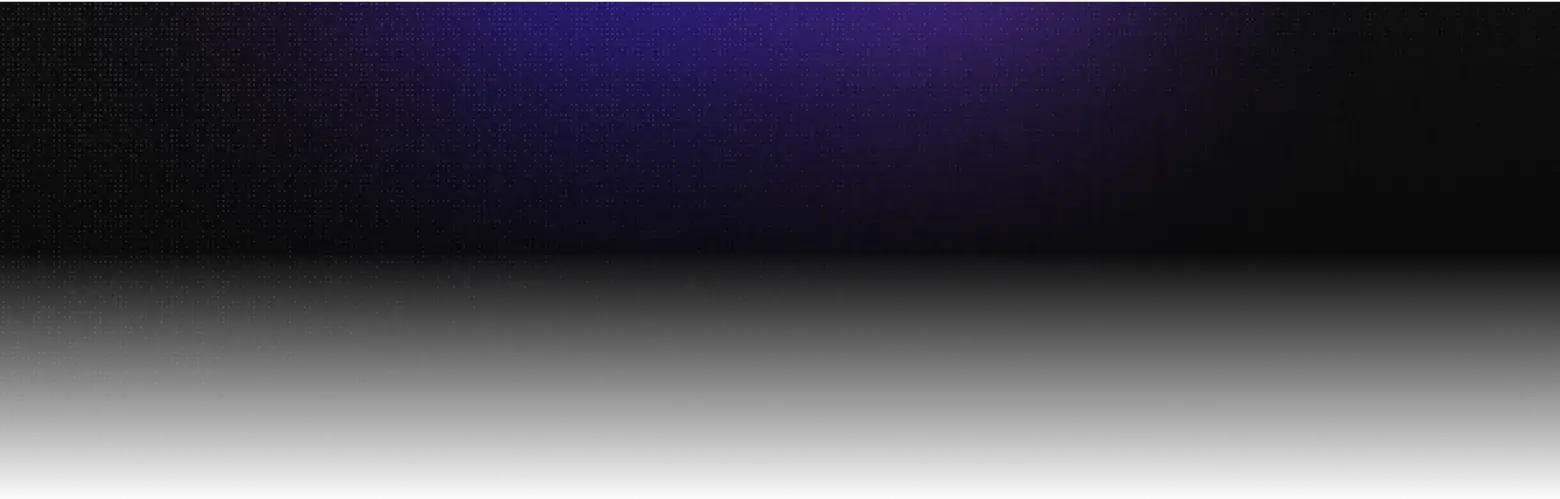
We help you find, manage,
and grow with the ones who move people.