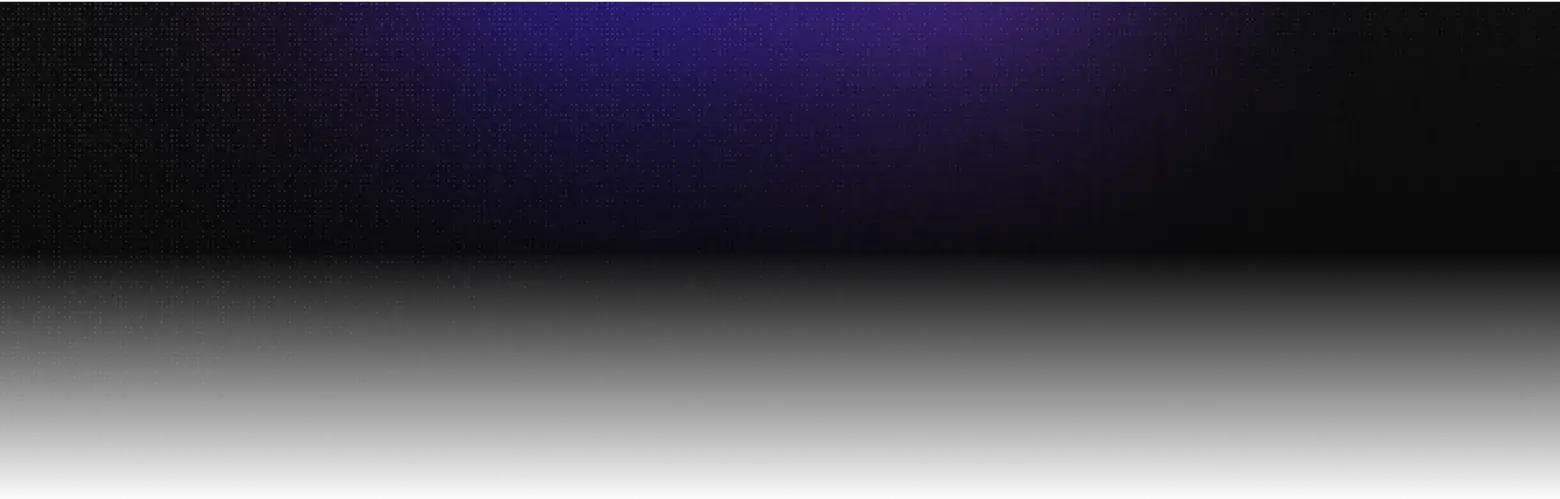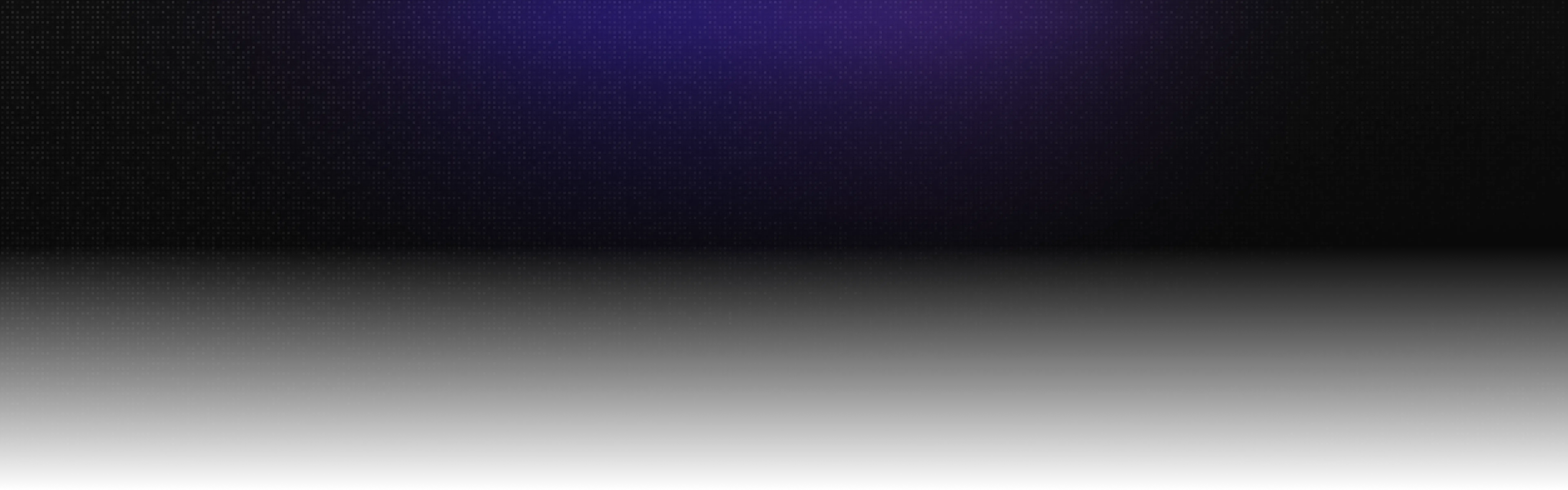How to Get TikTok Videos Without Watermark in Seconds

If you’ve ever downloaded your own TikTok video, you already know that pesky bouncing watermark is part of the deal. While TikTok’s watermark shows who made the video, it can get in the way when you want to reuse your own content on Instagram Reels, YouTube Shorts, or Facebook. That’s where a TikTok watermark remover like AdpexAI comes in handy.
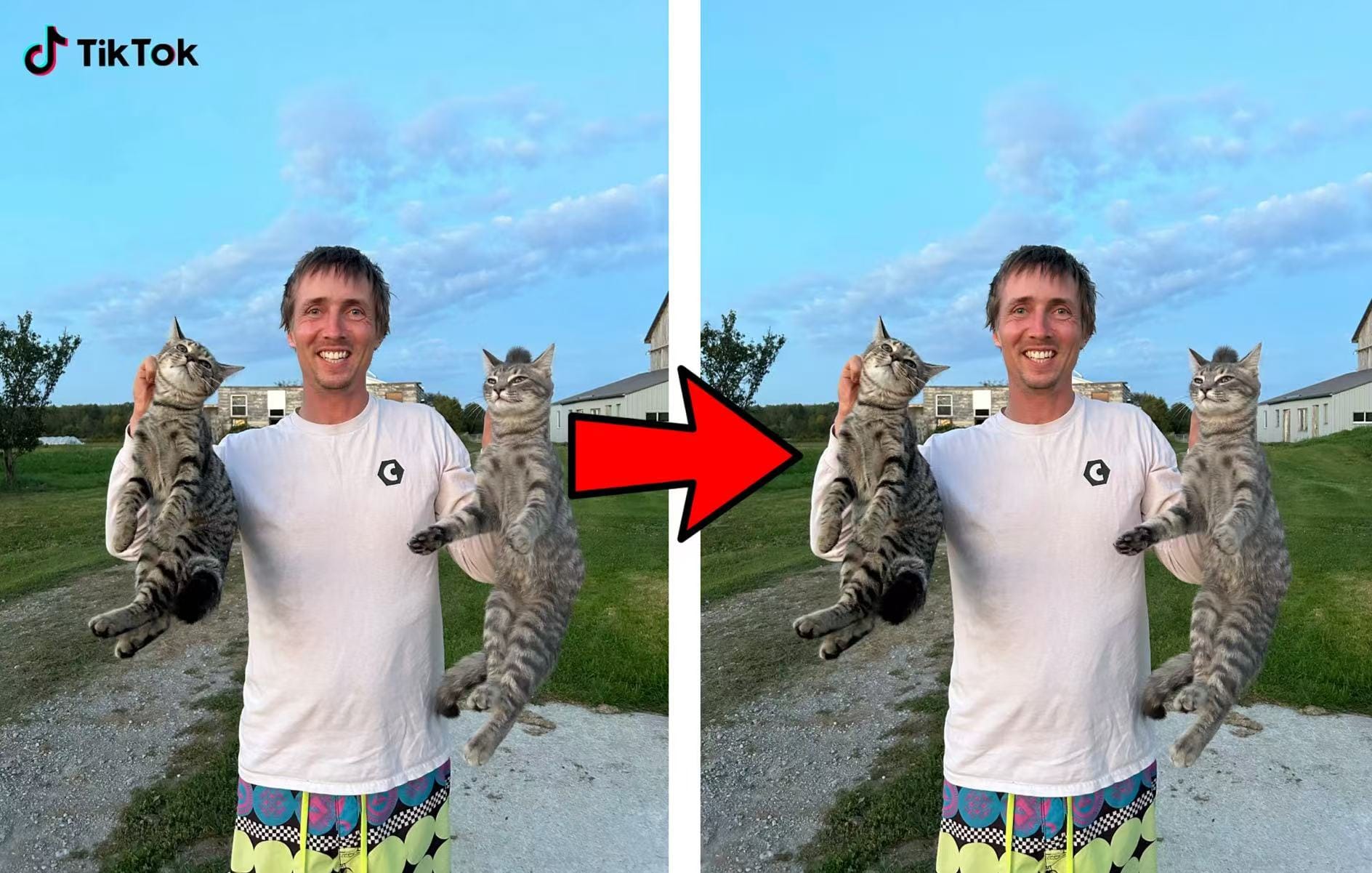
In this complete guide, we’ll show you how to remove TikTok watermark step by step, keep your videos clean, and maximize your content’s reach — all with AdpexAI’s free TikTok watermark remover.
Why Remove the TikTok Watermark?
Every TikTok you download includes a watermark with the TikTok logo and your username, which bounces around the video. This watermark is fine if you’re keeping the video on TikTok — but if you want to share the same clip on Reels or Shorts, it can limit your reach.
Instagram has publicly said it downranks videos with visible watermarks from other apps. YouTube Shorts now adds its own logo too. So if you don’t remove video watermark, your content may not get the attention it deserves.

Reposting your own TikTok without a watermark makes your videos look cleaner, more professional, and more platform-friendly. That’s why using a trusted TikTok watermark remover like AdpexAI is the smartest move for any creator.
How to Remove TikTok Watermark with AdpexAI
No confusing apps. No risky sites. No manual cropping. Just three easy steps with AdpexAI’s TikTok watermark remover — the best way to get your TikTok without watermark in seconds.

Step 1: Upload Your TikTok Video Online
Head to the AdpexAI TikTok watermark remover tool in your browser. Upload the saved TikTok video you want to clean up — directly from your phone, tablet, or desktop. No extra software needed.
Step 2: Automatically Remove TikTok Watermark with AI
Once your video is uploaded, AdpexAI’s advanced AI goes to work. It automatically detects and erases the bouncing watermark — no manual selecting or cropping needed. This is the easiest way to remove TikTok watermark online free, with zero hassle.
Step 3: Save TikTok Video Without Watermark Free
When the AI finishes, just click to download your new, clean video. You’ll get a high-quality version of your TikTok without watermark, ready to share on Instagram Reels, YouTube Shorts, or anywhere else.
Pro tip: AdpexAI doesn’t add its own logo or watermark, so your video stays totally clean.
Best Tips on How to Save TikTok Without Watermark
Want to skip using a TikTok watermark remover altogether? Here are a few ways to save TikTok without watermark in the first place.
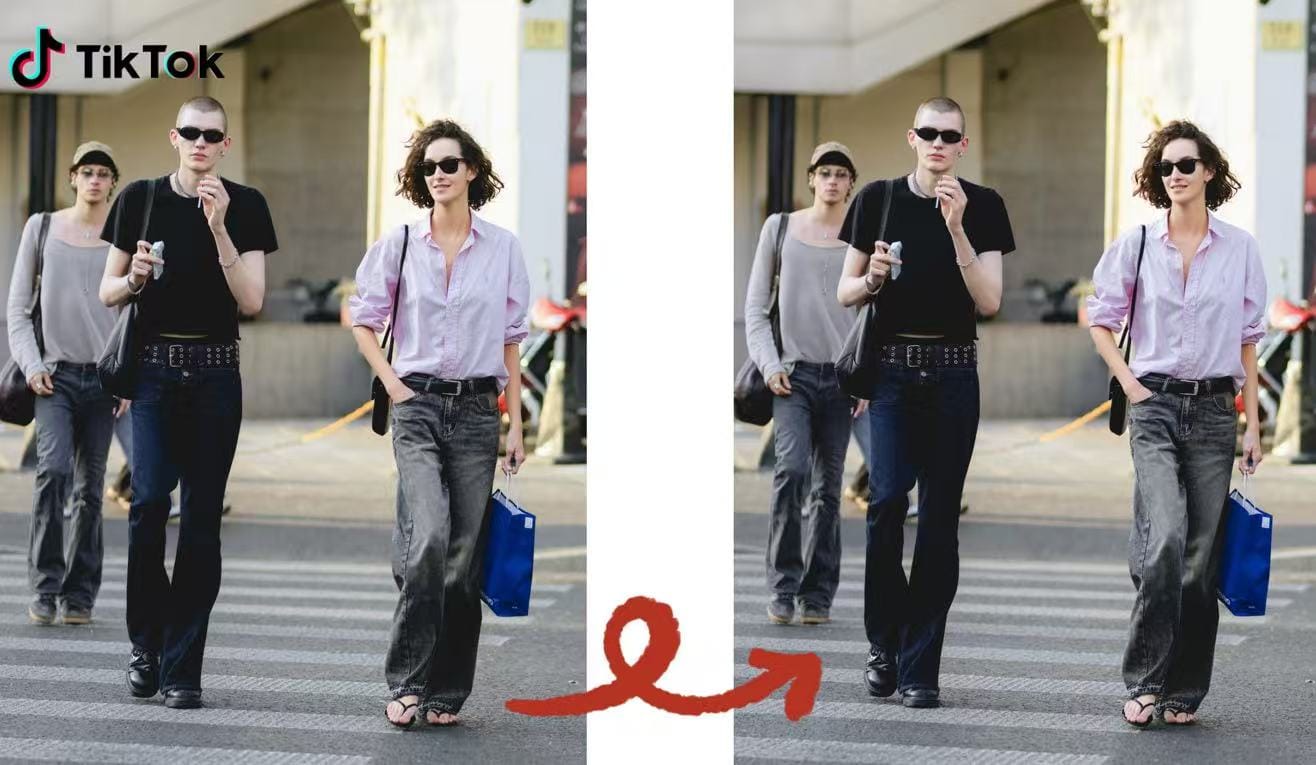
Screen Record Before You PostOne simple hack is to record your TikTok draft before posting it. Open your phone’s screen recorder, play the video in full-screen, and save it directly. This gives you a version of your TikTok without watermark from the start.
Use AdpexAI Right AwayDidn’t record your draft? No problem — just upload the saved video to AdpexAI’s TikTok watermark remover and get your clean copy instantly.
Reuse for Multiple PlatformsAfter you remove TikTok watermark, your content is ready to repurpose for Instagram, YouTube, Facebook, or even LinkedIn. You worked hard to create that clip — why limit it to one app?
Other Ways to Remove TikTok Watermark Online Free
Of course, AdpexAI is the easiest and safest way to get your TikTok without watermark, but here are some other methods people try — and why AdpexAI is better.

Cropping the Video
Some creators crop the watermark out of the video frame. This works in a pinch, but it can ruin your aspect ratio or chop off important parts of your video. Plus, the watermark bounces around, so you’d need to crop multiple areas.
Using Free Apps
You’ll find tons of apps claiming to remove watermarks. Many of them require sketchy permissions or bombard you with ads. Some might not really remove the watermark at all. AdpexAI keeps it simple: no spammy apps, no ads, just a reliable TikTok watermark remover online.
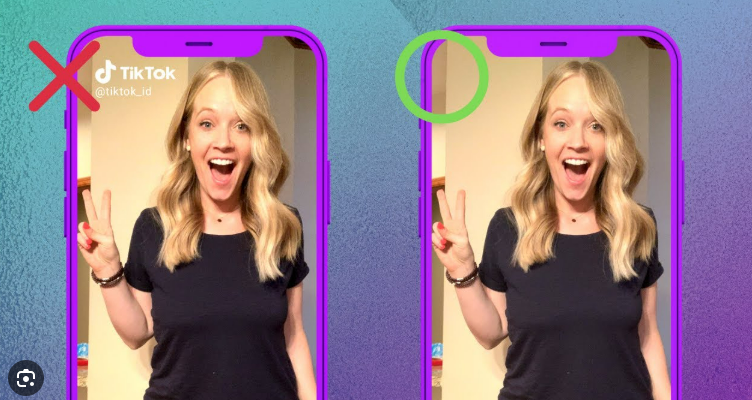
Manual Editing
Pro video editors can mask or blur the watermark frame by frame, but who has time for that? AdpexAI’s AI does the hard work for you in seconds.
TikTok Watermark Remover FAQs
Can I really remove TikTok watermark free?
Yes! AdpexAI’s TikTok watermark remover free tool lets you clean up your TikToks without paying — no hidden fees, no watermarks added back.
Is it legal to remove TikTok watermark?
If it’s your own video, yes. Always respect copyright: don’t remove the watermark from someone else’s video and claim it as yours.
How do I get rid of TikTok watermark on iPhone or Android?
AdpexAI works directly in your browser, so you don’t need to download any app. Upload your clip, run the TikTok watermark remover, and save your TikTok without watermark right on your phone.

How to save a TikTok without watermark from the start?
Use your screen recorder before posting or export the draft. But if you forget, AdpexAI’s AI tool is your best backup.
Can I remove TikTok watermark online free without losing quality?
Yes — AdpexAI’s tool uses AI to keep your video looking sharp, so you don’t lose HD quality.
Get More from Every TikTok with AdpexAI
You work hard on your TikToks — don’t let that bouncing logo hold you back. With AdpexAI’s TikTok watermark remover, you can save TikTok video without watermark, repost freely, and grow your audience across every platform.
No watermark. No hassle. Just clean, ready-to-share videos.
About the author