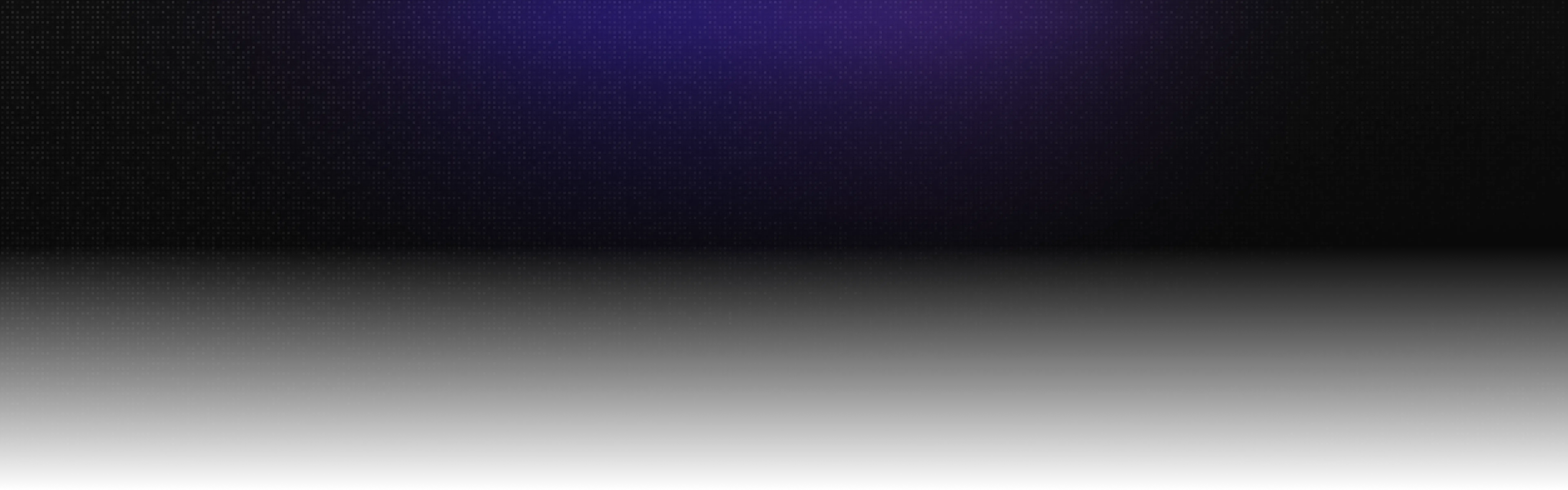Best AI Video Watermark Remover Tools (2025 Updated Guide)

The Ultimate Guide to Removing Watermarks from Videos with AI
Why AI Watermark Removers Are Getting So Popular?
As short-form video platforms like TikTok, Instagram, and YouTube continue to dominate, creators increasingly need fast and reliable ways to clean up their clips. Whether you are repurposing content, editing e-commerce product videos, or producing design materials, removing the watermark from video has become a common requirement.
Traditional manual editing—especially for video watermarks—can be painful. Frame-by-frame masking is time-consuming, expensive, and often leaves blurry or distorted results. This is why many creators now turn to AI watermark remover tools. Compared with manual processes, modern AI tools offer:

- Automatic detection for embedded text or logos
- Intelligent background reconstruction
- More natural filling and edge correction
- Significantly less damage to image and video quality
Whether you’re looking for a TikTok watermark remover, a video watermark remover, or simply a watermark remover free solution, AI technology makes the process smoother than ever.The following are some tips for choosing right AI tools to remove watermarks from videos.
Try AI Watermark Remover Free Now
How to Choose the Right AI Video Watermark Remover
Not all watermark remover video tools are equal. When deciding how to remove watermark from video effectively, consider the following criteria:
Watermark Removal Quality
- Are the edges smooth?
- Does the filled area blend naturally?
- Is the result consistent across the whole video?
Ease of Use
Beginners often prefer one-click tools like a remove watermark from video online free editor.
Processing Speed
Faster tools are especially useful for social media creators and businesses.
Pricing / Export Limitations
Do you need a free watermark remover video, watermark remover free, or a premium solution?
Privacy & Security
Important if you are uploading client videos.
Extra Features
Some tools add value with:
- Batch processing
- Video cropping
- Subtitle removal
- Adding custom overlays
- TikTok/Instagram watermark removal features
After having learned how to choose, we should consider this question: among the many AI tools, which ones are the best?
Best AI Watermark Remover Tools in 2025
AdpexAI (Top Recommendation)
AdpexAI stands out as one of the most powerful AI watermark remover tools this year.
It performs exceptionally well in:
Key Features
- Highly accurate video watermark remover
- Supports TikTok watermark remover, Sora video watermark removal, and even subtitle removal
- Intelligent inpainting with natural texture filling
- Support for videos up to 10 minutes
- Ideal for beginners, e-commerce sellers, and content creators
Who Should Use AI watermark remover?
- New creators looking for a watermark remover free video option
- TikTok/Instagram users needing a reliable watermark remover for videos
- Anyone repurposing content or cleaning up footage professionally
Free Usage Benefits
- New users receive free credits
- Daily sign-in rewards
- Invite-and-earn program
You can essentially use AdpexAI continuously without paying by collecting credits.
Try Video Watermark Remover Now
How to Use It
- Upload your video
- Choose watermark or subtitle removal
- Download the clean video
Perfect for creators searching for:
- remove video watermark free
- tiktok remove watermark
- free remove watermark from video
WatermarkRemover
WatermarkRemover is designed for user convenience. It requires no downloads and no registration — you can start using it directly in your browser. Simply upload your video, and the AI will automatically detect and remove the watermark. It is A mobile-friendly watermark remover app, good for quick edits but limited in functionality.

Pros
- Works directly on phones
- Decent results for simple watermarks
Cons
- Only supports videos up to 2 minutes
- Upscaling feature produces blurry, unnatural results
- Free plan only gives 3 credits; the rest requires payment
A reasonable option if you only need basic remove watermark from video free functionality.
HitPaw watermark remover
HitPaw is widely known as AI watermark remover, but its online version is not user-friendly.

Experience Findings
- Web version is slow and unstable
- Must install desktop app to get full performance
- After removing the watermark, you can only preview 5 screenshot frames
- Full video export requires premium subscription
- Pricing: $9.99/month
Useful if you specifically search for HitPaw watermark remover, but not ideal for free users.
Demarker
Demarker, also known as the video watermark removal tool from DeWatermark.ai, is a web-based AI solution designed specifically to remove text watermarks, logos, and transparent patterns from videos. It supports common formats such as MP4 and MOV, using advanced AI models to accurately detect and replace watermark areas.When using the tool, users can upload videos up to 3 minutes in length and generate a 5-second preview to check the watermark removal quality. If the preview looks good, they can then use credits to remove the watermark from the entire video and download the processed file in various quality options.
Limitations
- Upload limit: 3-minute videos
- Only 5 seconds preview unless logged in
- Only 3 free credits per day
- Paid version: $20/month
Even though it functions as a watermark remover for video, the value is relatively low.
Unwatermark AI
Unwatermark AI is a free, browser-based tool for removing watermarks, logos, text, and other unwanted elements from videos with the help of advanced AI. You don’t need to sign up to start using it. Just upload your video, mark the watermark area using a brush or selection box, then let the AI removes the watermark from video. Unwatermark also works across devices—you can access it from desktop browsers or mobile, and there's no installation required.

Drawbacks
- Cannot enlarge the preview
- Image and video quality not ideal
- Limited editing features
Best for simple removing the watermark cases but not for high-quality projects.
Vmake
Vmake is a sleek, AI-powered online video editor that makes removing watermarks incredibly easy. Its Video Watermark Remover uses intelligent algorithms to detect logos, text, and overlays, then cleanly erase them without manual frame-by-frame editing.
Limitations
- Only 5 seconds downloadable after watermark removal
- Longer time to wait for the clean video
- Full video export requires paid upgrade ($9.99/month)
Overall a moderate free video watermark remover option with strong paywall limitations.Even if six tools are recommended, which one is the most worthwhile to use?
Which AI Watermark Remover Is Truly Worth It?

AdpexAI remains the best overall choice for removing watermarks from videos. It delivers the most natural and seamless results, processes footage quickly, and supports a wide range of scenarios—including TikTok watermark removal, Sora-style watermarks, and even built-in subtitle removal. With free credits available for new users, it’s a powerful yet accessible tool suitable for both beginners and professional creators.
Try AdpexAI Free Now
There are a few alternatives worth considering. WatermarkRemover works well for mobile users who only need basic functionality. HitPaw provides solid results but requires a paid desktop app to unlock full performance. Demarker offers limited value due to strict upload and credit restrictions, while Vmake and Unwatermark are only suitable for simple, lightweight tasks.
However, when using AI tools to remove watermarks, there are still a few common issues to keep in mind. Complex backgrounds can sometimes result in inconsistent details, and scenes with fast-moving elements may create slight ghosting. Certain font styles might also leave faint residual shapes even after processing. Most importantly, always respect copyright—never remove watermarks from images or videos without proper authorization, as this may lead to legal or ethical concerns.
If you need a watermark remover video free, want to remove watermark from video online free, or simply prefer an easy-to-use watermark remover for videos, AdpexAI currently provides the most balanced combination of quality, speed, and affordability.
Free Trial Now
About the author

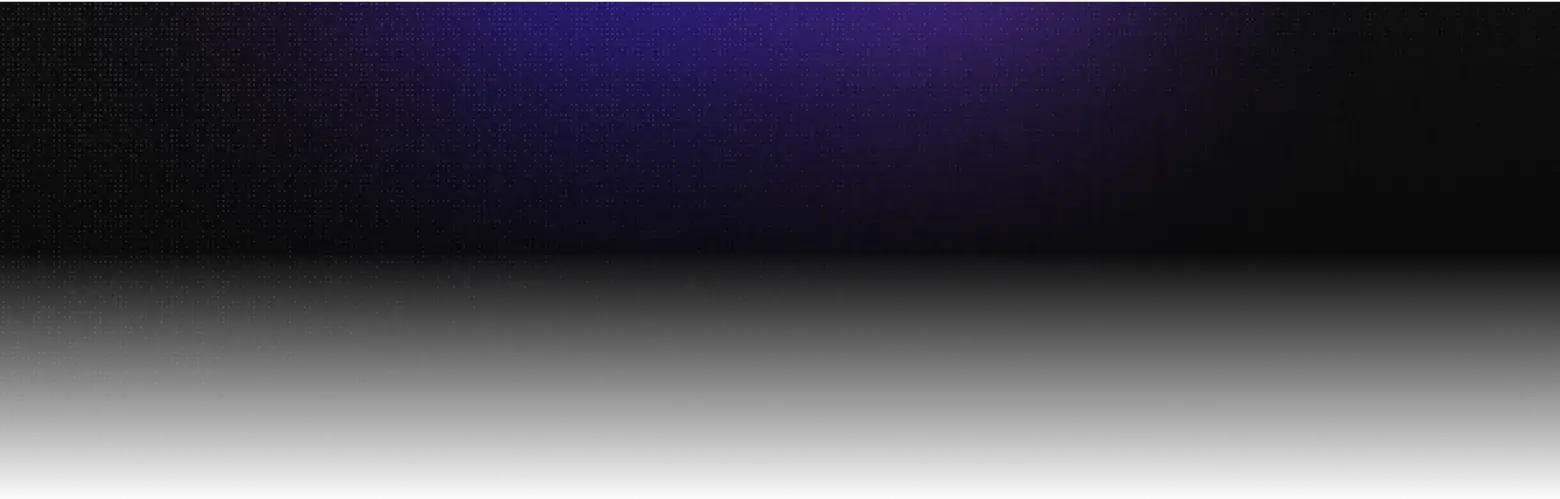
We help you find, manage,
and grow with the ones who move people.