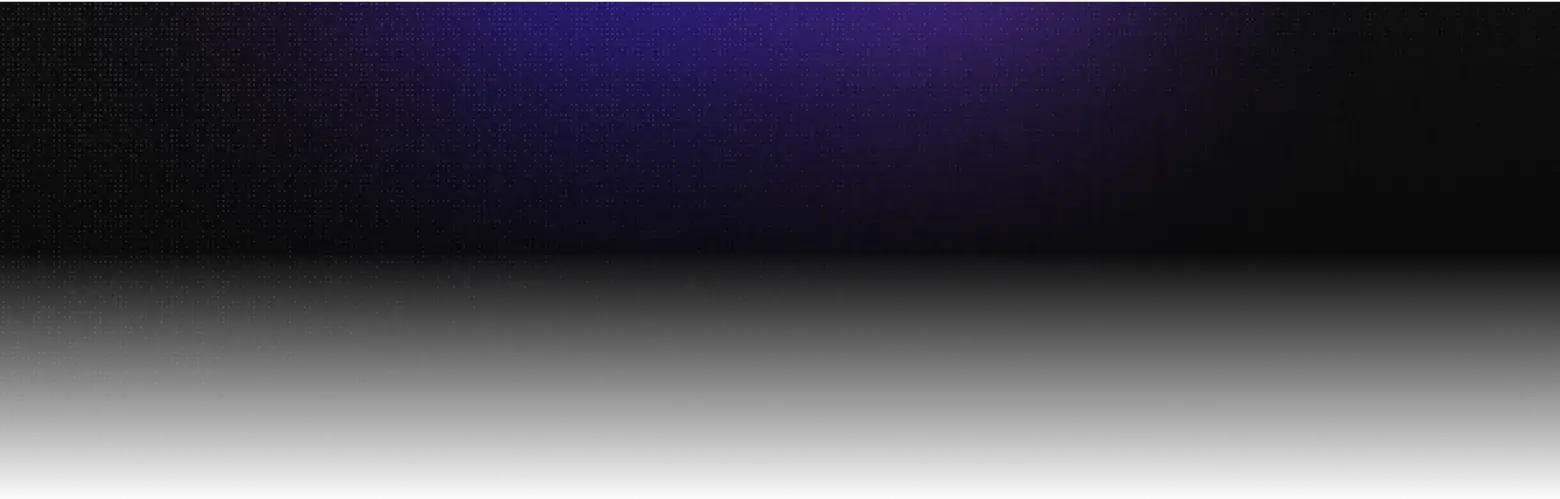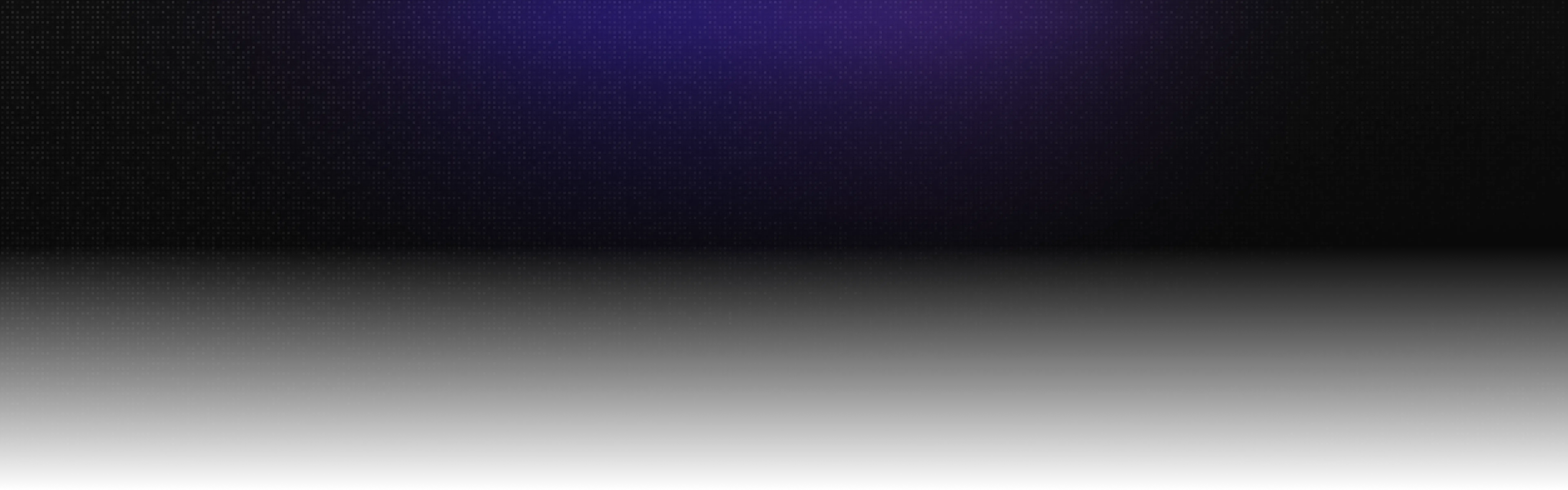10 Best AI Video Subtitle, Watermark & Logo Removers Online (2025 Updated)

In today’s fast-paced content world, creators routinely need to remove subtitles, watermarks, logos, or on-screen text to repurpose videos, refresh old content, or localize for new audiences. The demand for true AI subtitle remover, AI watermark remover, and video logo remover tools is skyrocketing—and with good reason. These tools use deep learning to intelligently detect and erase hardcoded captions, image stamps, or overlays while inpainting the background, without cropping or blurring. That's why we've researched and compared the top 10 online AI tools—from robust all-in-ones to specialized caption cleaners—to help you find the best fit for your workflow.Each product below is evaluated on three core features:
- Subtitle/Captions removal (hardcoded/hardsubs and soft captions)
- Watermark/Logo erasing (timestamps, branding overlays)
- On‑screen text removal (generic text, graphics)
To help you navigate this fast‑growing ecosystem, we examine speed, quality, format support, cost, and standout pros/cons.
More Related Articles Maybe You Also Like
10 Best Free AI Video Editors Online (2025 Updated)
10 Best AI Image to Video Generators Online in 2025
10 Best AI Image Generators Online: 2025 Complete Guide
10 Best AI Text to Video Generators for AI Video Creation (2025 Edition)
10 Best Free AI Video Generators Online (2025 Updated)
8 Best Video Face Swap Apps & Tools (No Skills Needed)
1. AdpexAI – Best AI Video Subtitle Remover Overall
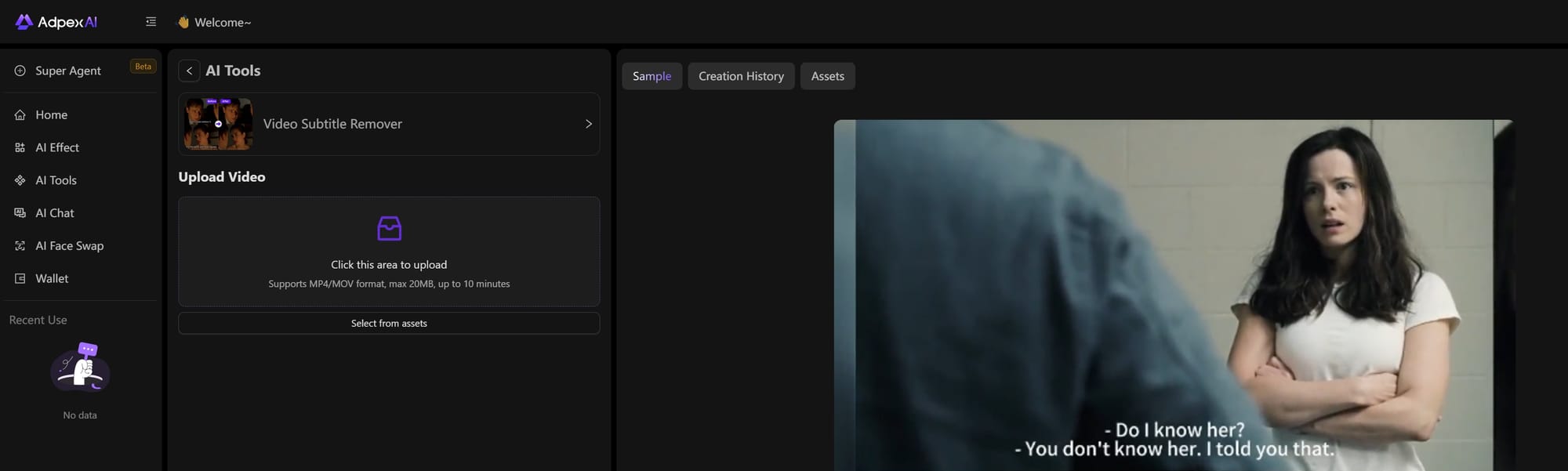
Features & Strengths
- Subtitle remover: Best-in-class detection that handles a wide range of languages and positions.
- Watermark & logo eraser: Seamlessly removes branding with intelligent inpainting.
- Video text remover: Clean removal of any unwanted overlays or on-screen text.
Why it stands out
AdpexAI leverages proprietary AI models trained on diverse multilingual datasets, ensuring high-fidelity removal—even in complex scenes. The end result is lossless quality output suitable for 1080p or 4K upload.
Interface & Pricing
Clean, drag-and-drop UI with batch processing. Offers a free tier with watermarked previews and affordable subscription/credit plans. Enterprise-grade features include bulk jobs, API access, and advanced priority support.
Pros
- Top notch video watermark remover online
- Removes subtitles+logos+text in one pass
- Great for professionals and agencies
Cons
- Requires credits for full-length HD/4K exports
- Desktop version coming soon (web now)
2. Vmake - Best AI Video Subtitle Remover for Fast and User-Friendly Online Tool
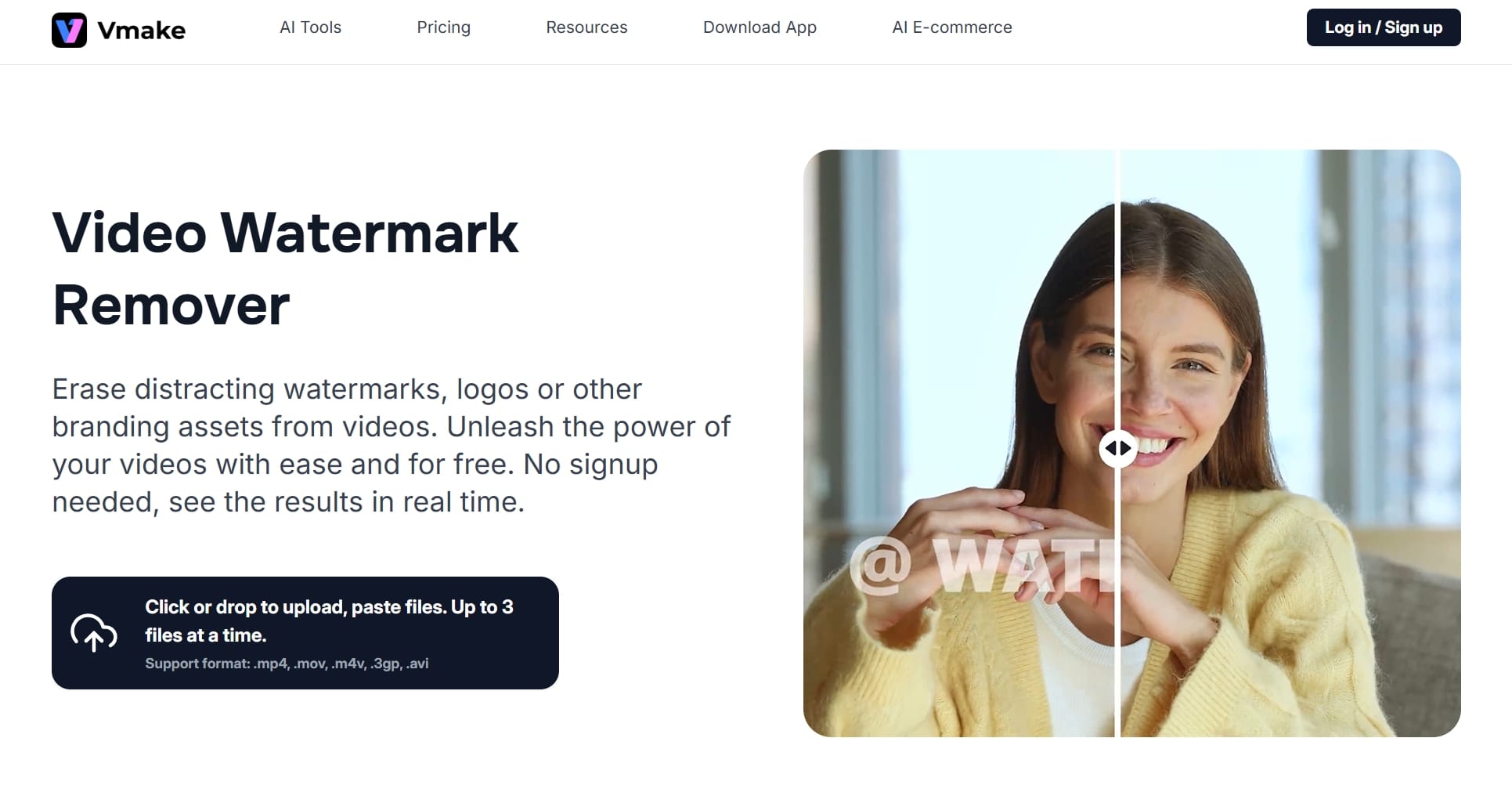
Features & Strengths
- Combined subtitle & watermark remover (supports logos, timestamps)
- Dedicated “AI remove subtitles” and “erase watermark” tools
- Supports MP4, MOV, AVI, etc.; maintains 1080p → 4K quality
Interface & Pricing
No sign‑up required for previews; free 5-second clips, then pay-per-minute credits. Fast, online-only, supports up to 3 simultaneous uploads.
Pros
- Fully automatic, user‑friendly
- Quick previews
- Good format compatibility
Cons
- Requires credits for full videos
- Limited manual positioning control
3. KreadoAI – Best AI Video Subtitle Remover for Multilingual and Secure Solution
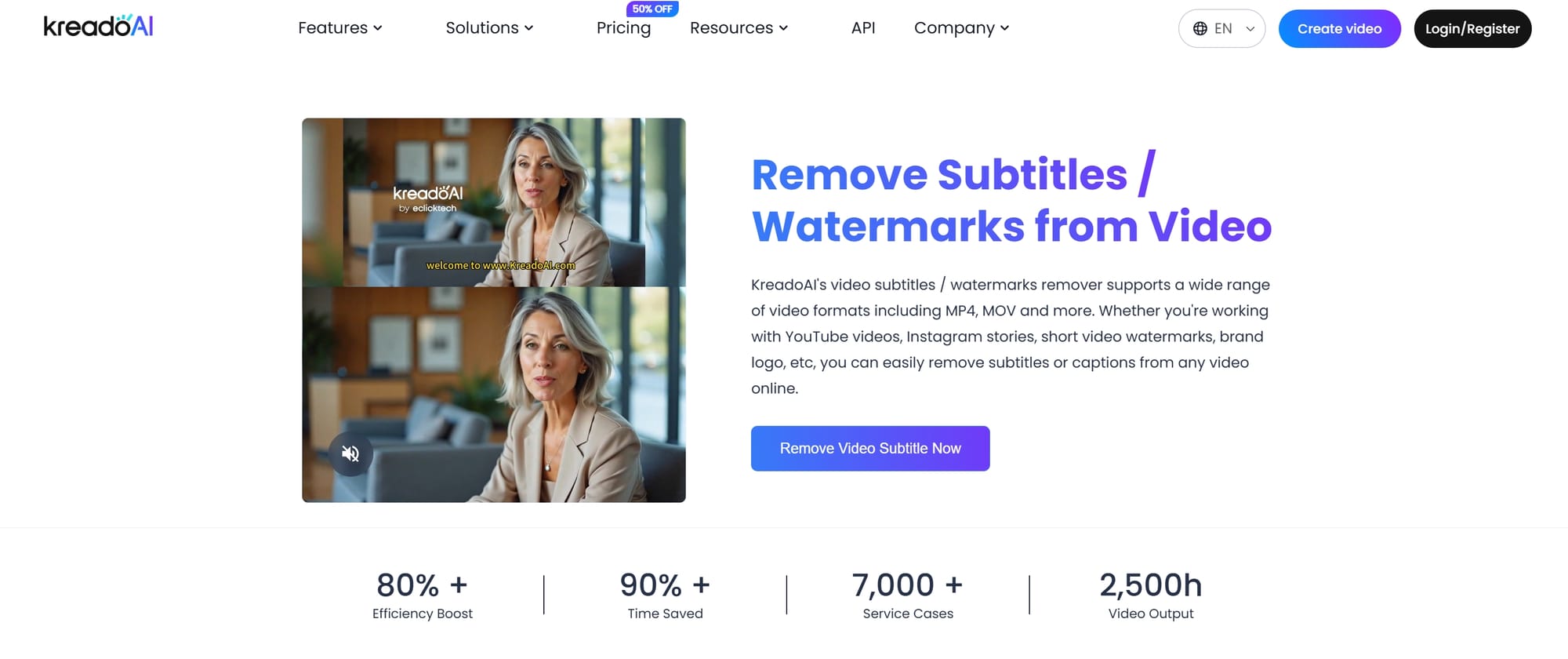
Features & Strengths
- AI-powered removal of subtitles, logos, and watermarks
- Supports 140+ languages; handles captions, timestamp overlays, and texts
- ISO‑grade data privacy and secure servers
Interface & Pricing
Web-based tool with free trial; subscription or pay-as-you-go pricing. It also offers video generation and avatar tools.
Pros
- Supports vast language range
- Strong privacy standards
- Robust translation and AI pipeline
Cons
- Steeper learning curve for non-tech users
- Free trial limited by credit volume
4. UnWatermark – Best AI Video Subtitle Remover for Interactive Logo and Caption Removal
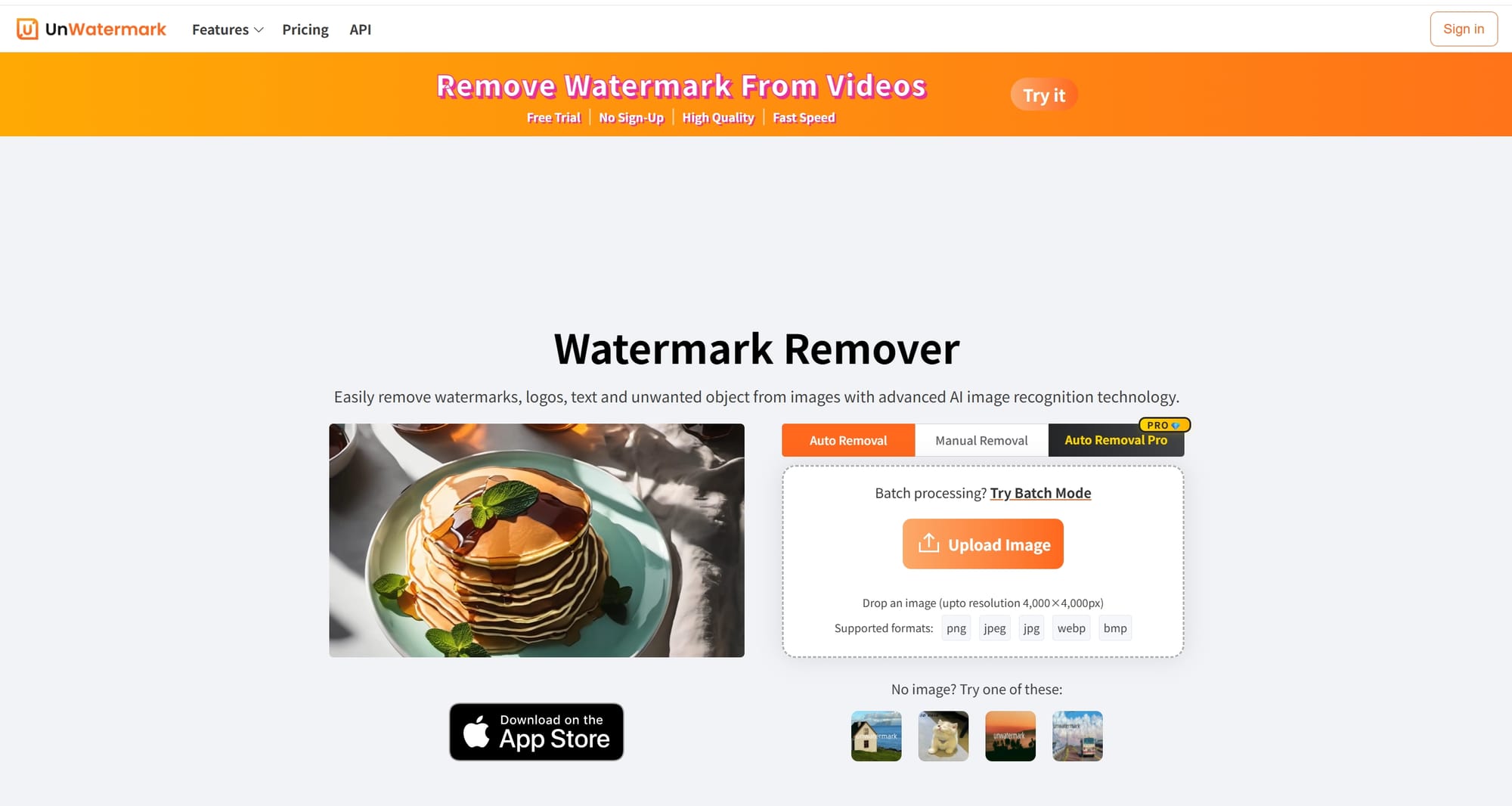
Features & Strengths
- Specializes in caption, watermark & logo removal using AI
- Mark areas interactively or rely on automatic detection
- Supports MOV, MP4, M4V; ideal for captions from embedded subtitles
Interface & Pricing
Web-based; paid versions unlock batch mode and higher resolution.
Pros
- Easy manual selection
- Works well with logo overlays
Cons
- AI-driven automatic detection in the early stages
- No free full-resolution export
5. iFoto AI – Best AI Video Subtitle Remover for Excellent Subtitle Removal Focus
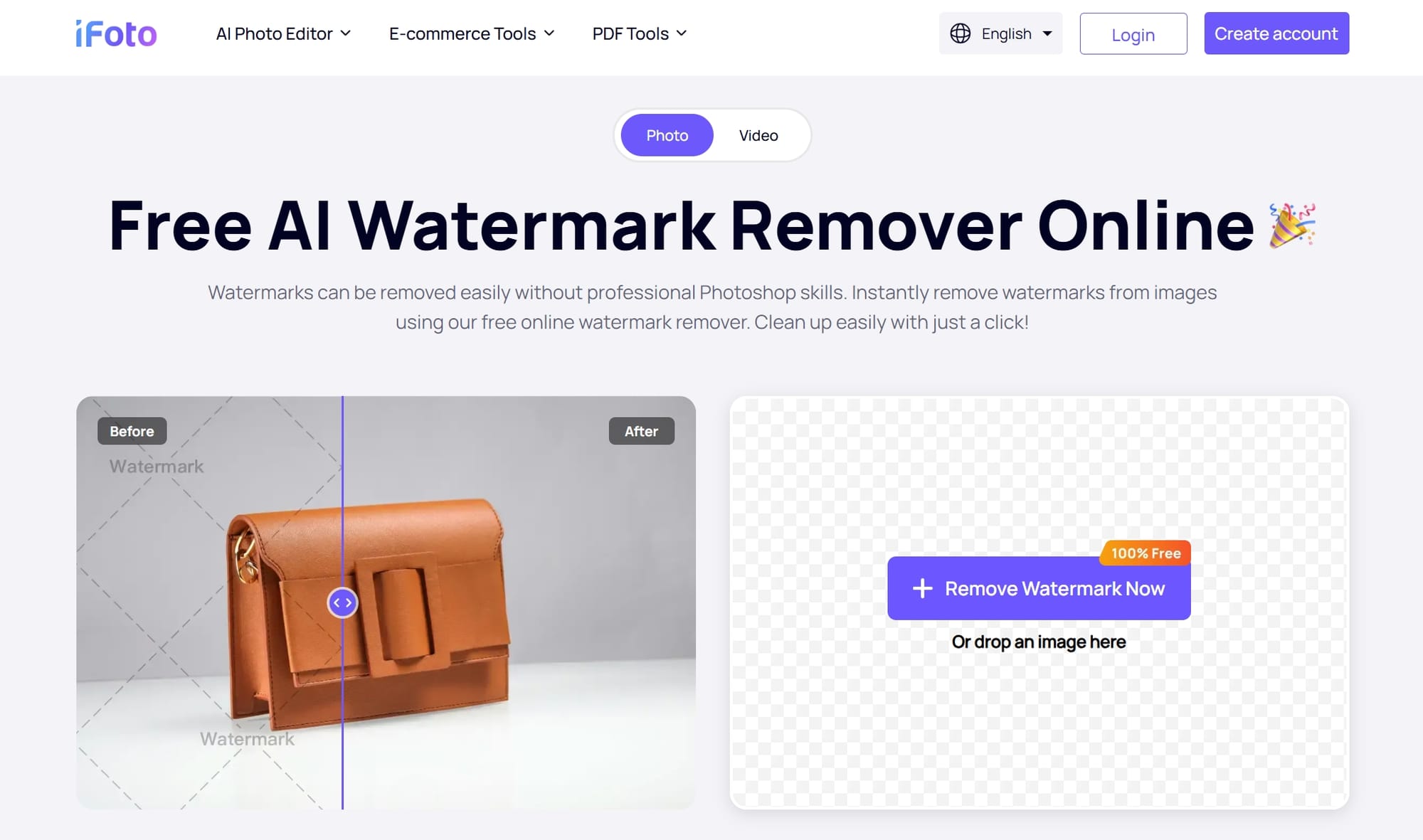
Features & Strengths
- Removes both soft- and hardcoded captions and subtitles
- Frame-by-frame AI analysis ensures background fidelity
Interface & Pricing
Free trial available; subscription required for full HD formats.
Pros
- Excellent subtitle handling
- Clean, intuitive UI
Cons
- Limited format support (MP4, MOV)
- Slight issues on complex video backgrounds
6. VidAU AI – Best AI Video Subtitle Remover for Multilanguage AI Removal with Manual Control
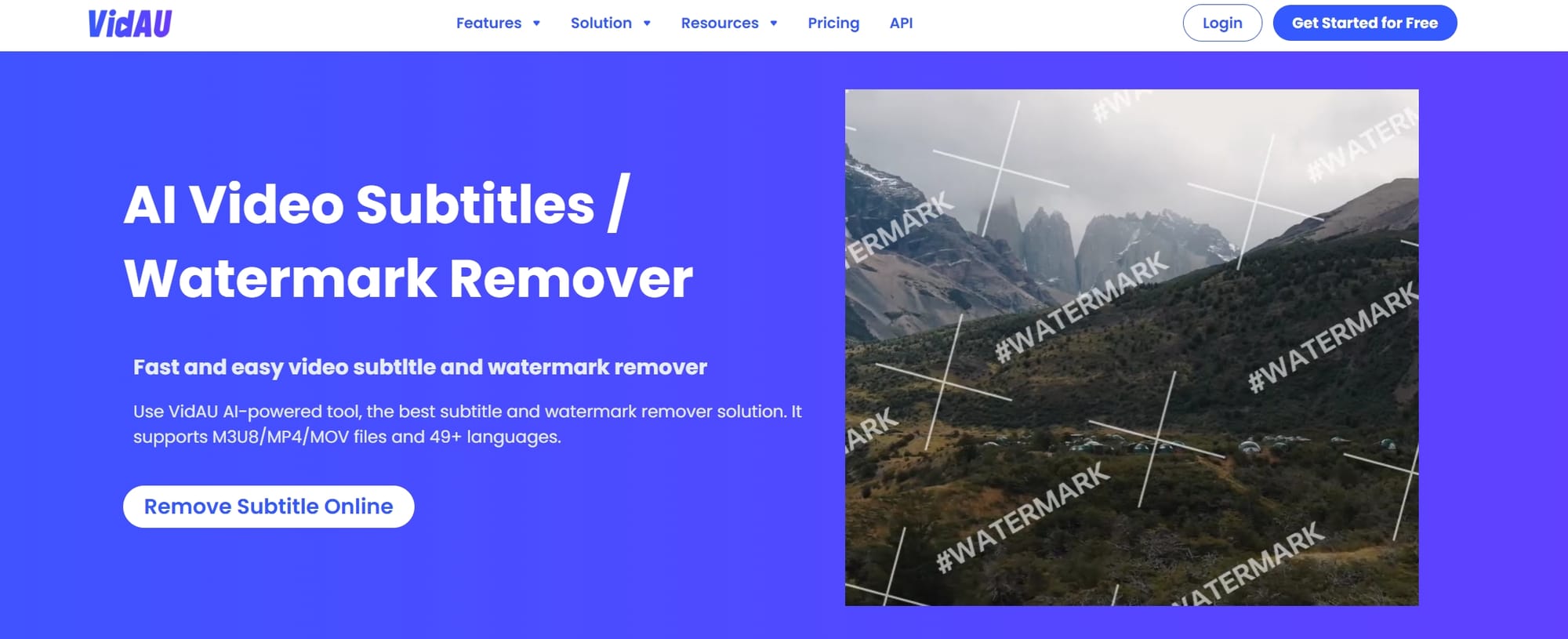
Features & Strengths
- AI for subtitles and watermark removal, with manual bounding box option
- Supports Chinese, English, Japanese, Albanian; detects position automatically
Interface & Pricing
Credit-based SaaS; max 400 MB, 6 min clips per upload.
Pros
- Auto & manual modes
- Strong multilingual support
Cons
- Limited file length/size
- Takes credits per job
7. Aiease – Best AI Video Subtitle Remover for AI-Powered Batch Subtitle and Watermark Removal
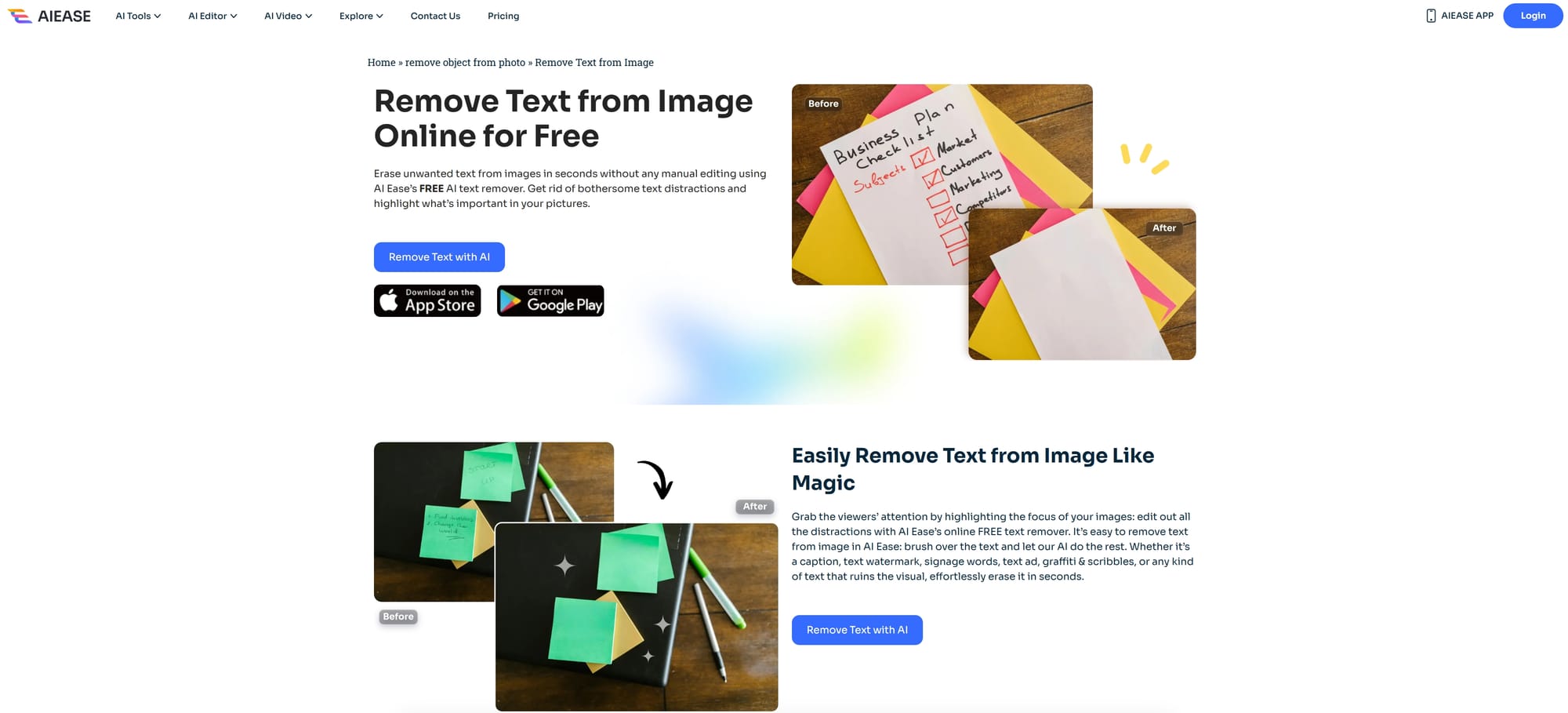
Features & Strengths
- AI-driven video subtitle remover and watermark remover with smart background inpainting.
- Supports batch processing and handles various video formats including MP4, MOV, and AVI.
- Focuses on clean removal of captions, logos, and on-screen texts with minimal artifacts.
Interface & Pricing
User-friendly web interface with free trial options. Subscription plans available for high-resolution exports and priority processing.
Pros
- Efficient AI subtitle and watermark removal
- Batch processing support
- Suitable for creators needing quick, clean edits
Cons
- Limited advanced manual editing options
- Free tier restricts video length and resolution
8. Vidnoz AI – Best AI Video Subtitle Remover for Flexible Removal with Translation Features
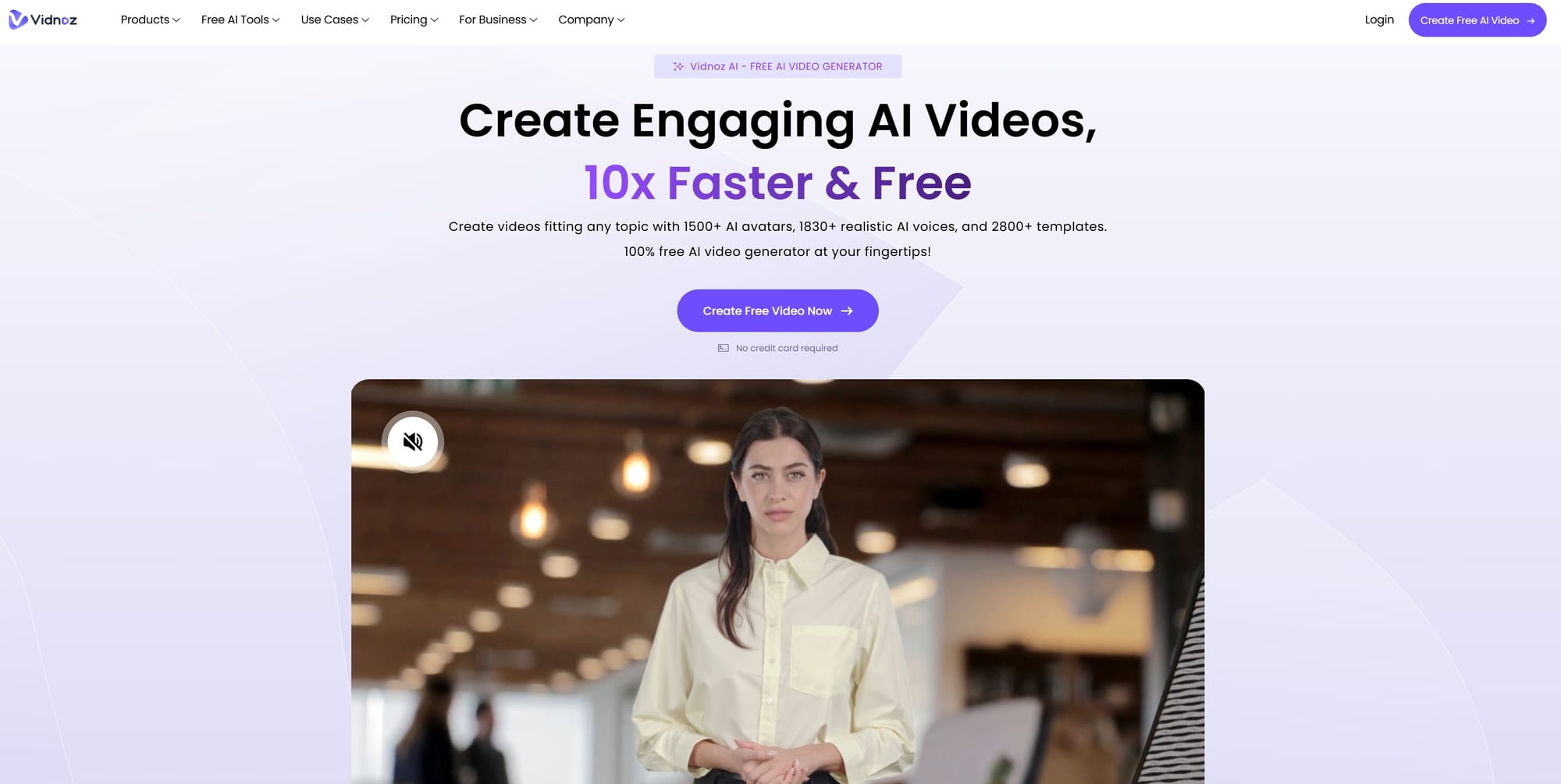
Features & Strengths
- Multiple modes: automatic removal, cropping, overlay covering
- Also supports translation while subtitle-removing
Interface & Pricing
Online editor; free trials with watermarks, then subscription model.
Pros
- Flexible removal options
- Bonus translation capability
Cons
- Slight watermark on free tier
- Crop method reduces frame size
9. InVideo – Best AI Video Subtitle Remover for All-in-One Video Editing with Subtitle & Logo Removal
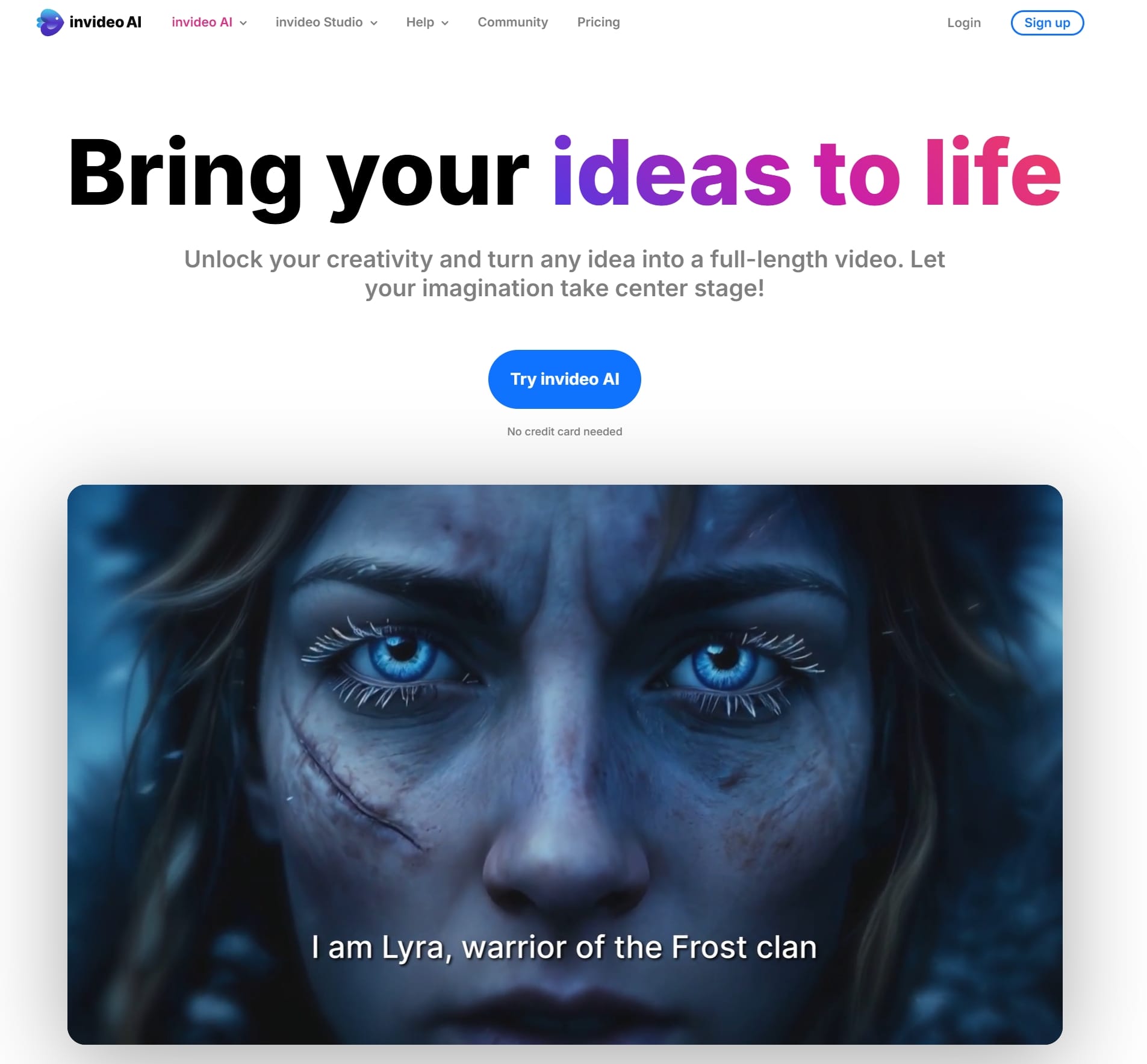
Features & Strengths
- Popular online video editor featuring video subtitle remover and logo remover tools integrated into a full editing suite.
- Offers options to remove captions, watermarks, and overlay texts, combined with powerful video editing capabilities like trimming, transitions, and effects.
- Supports exporting videos up to 4K resolution.
Interface & Pricing
Easy drag-and-drop UI with both free and premium subscription plans. Free plan includes watermark on exports; premium removes this.
Pros
- All-in-one video editing + removal tools
- Intuitive interface, suitable for beginners and marketers
- Large template and media library
Cons
- Watermark removal limited to premium plans
- Subtitle removal works best on soft subtitles, less so on hardcoded
10. BeautyPlus – Best AI Video Subtitle Remover for Mobile-Friendly Social Media Video Editor with AI Removal
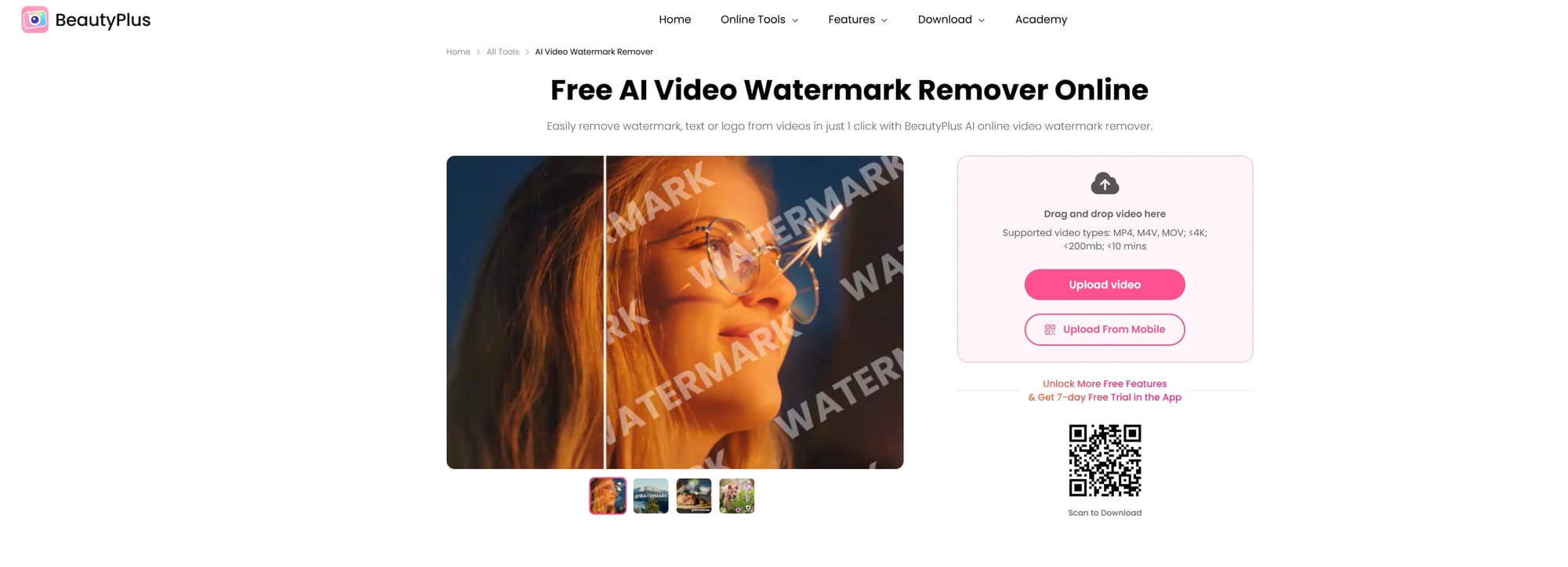
Features & Strengths
- Primarily a beauty and selfie video app, now includes AI-powered video subtitle remover and watermark remover features tailored for social media creators.
- Supports removing captions and logos from short videos for TikTok, Instagram, and YouTube.
- Enhances videos with filters and retouching tools alongside watermark removal.
Interface & Pricing
Mobile-first app with free basic features and optional paid upgrades for HD export and advanced editing.
Pros
- Great for short social media videos
- Combines beautification with subtitle and watermark removal
- Mobile-friendly and fast
Cons
- Limited support for longer or professional videos
- Not specialized for complex watermark removal
🔍 Feature Highlights & Comparison Table
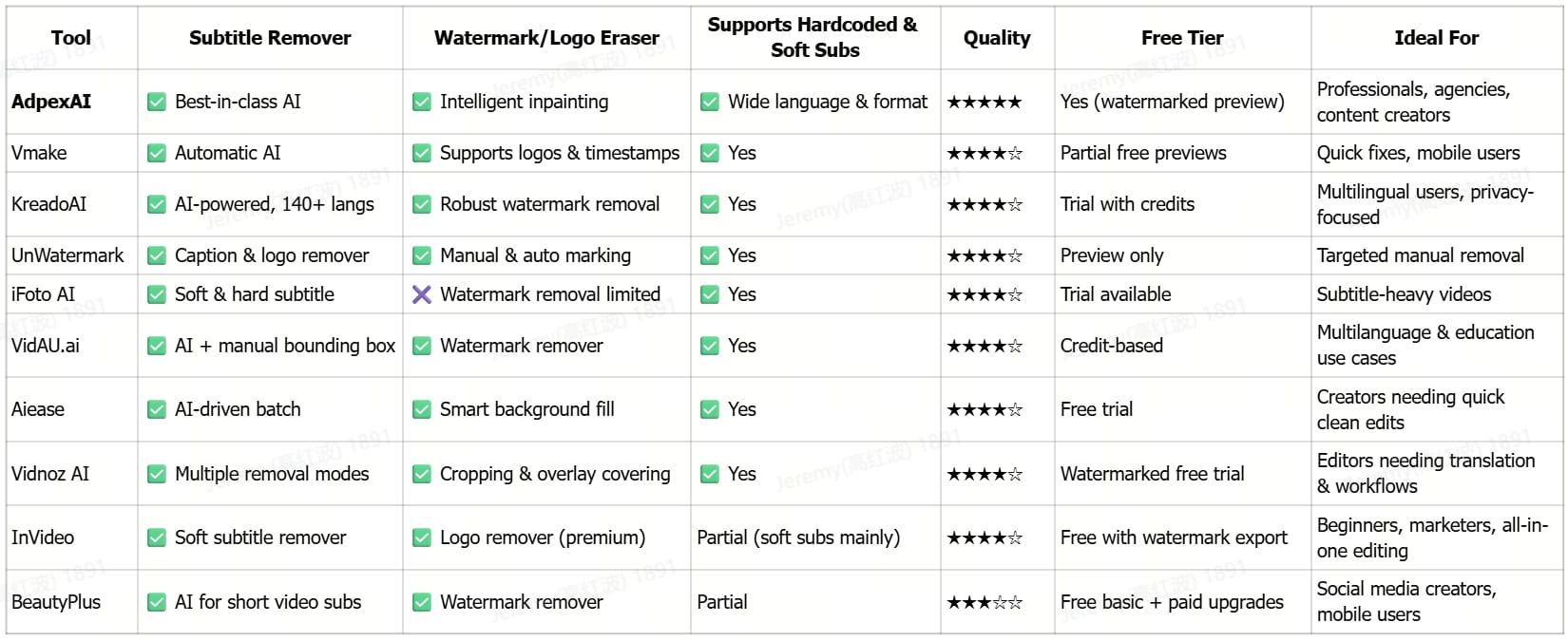
Conclusion – Which AI Video Subtitle, Watermark & Logo Remover is Right for You?
Choosing the right AI tool for removing subtitles, watermarks, and logos depends largely on your specific needs and workflow. If you require professional-grade results with a seamless all-in-one solution, AdpexAI stands out as the best choice. Its advanced AI models deliver high-quality, lossless removal of subtitles, captions, watermarks, and logos across various video formats, making it ideal for content creators, agencies, and businesses who demand precision and efficiency.
For users who want quick, easy-to-use online tools without steep learning curves, platforms like Vmake and KreadoAI provide accessible interfaces and solid removal features with multilingual support. These are perfect for casual creators or marketers needing fast edits and straightforward workflows, often supported by flexible pay-as-you-go plans or free trials.
If you prefer more control or offline processing, open-source solutions such as InVideo offer robust subtitle and watermark removal at no cost, but require some technical know-how. Meanwhile, traditional tools like BeautyPlus and Aiease remain useful for soft subtitle track removal or simple cropping, although they lack AI-powered inpainting capabilities. Ultimately, selecting a tool that matches your technical comfort, budget, and quality expectations will ensure smooth, professional video editing outcomes.
About the author