Explore AdpexAI’s full suite of AI tools for watermark removal, subtitle erasing, background cleanup, video enhancement, noise reduction, and media-to-text conversion.
- Watermark Removal
- Video Enhancement
- Video Translator
- Background Changer
AI Tools
What You Can Do with AI Tools?
1. Effortless Subtitle and Watermark Removal
Remove unwanted subtitles and watermarks from your videos with precision using AdpexAI’s powerful subtitle remover and AI watermark remover. Whether you're editing training content, social videos, or repurposing footage, our tools use intelligent inpainting algorithms to clean visuals without cropping or blurring—preserving both quality and message.
2. Smart Background Remover for Images and Videos
Clean up visuals instantly with our AI background remover for both images and videos. From headshot portraits to product showcases, AdpexAI detects and removes complex backgrounds in seconds, helping creators, marketers, and educators design distraction-free, professional-grade visuals—no green screen required.
3. Boost Video Quality with AI Enhancement
Upgrade your footage with our AI video enhancer, designed to sharpen details, upscale resolution, and reduce noise. Whether you're restoring old content or improving low-light videos, AdpexAI applies deep learning to enhance clarity and vibrancy—perfect for YouTube creators, trainers, or digital marketers.
4. Convert Media into Text with High Accuracy
Extract meaningful content from video or audio with AdpexAI’s text from video and speech-to-text tools. Our engine supports multilingual recognition and timestamped transcription, making it ideal for creating captions, searchable transcripts, and blog content from your recorded media.
Why Do You Need AdpexAI’s AI Tools?
1. Save Hours of Manual Work with AI Subtitle Remover
Manually erasing captions from video & image is tedious and error-prone. With AdpexAI’s subtitle remover, you can automatically detect and clean hardcoded text from videos in seconds. Whether you’re localizing videos or repurposing old content, this tool speeds up the process while preserving visual integrity—no need for frame-by-frame edits.
2. Clean Backgrounds, Cut Costs with AI Background Remover
Hiring designers or shooting on chroma setups can be expensive. AdpexAI’s background remover offers a budget-friendly alternative by using advanced object segmentation to isolate subjects and remove noisy or cluttered backgrounds instantly. Perfect for eCommerce, educational content, and personal branding.
3. Enhance Video Quality Without Expensive Gear
Don’t let low-resolution footage hold you back. AdpexAI’s video enhancer uses AI-powered upscaling and denoising to transform ordinary clips into high-definition visuals. Ideal for content creators, online educators, and businesses looking to elevate video quality without costly equipment or post-production teams.
How to Use AdpexAI’s AI Tools?
Removing captions from videos with our AI Subtitle Remover is simple. Just follow these steps:
Visit the AdpexAI platform and choose the tool you need—whether it's a subtitle remover, background cleaner, or video enhancer. Upload your video, image, or audio file directly from your device.
Select your desired options: brush over subtitles, choose enhancement level, remove background, or enable text from video transcription. AdpexAI’s smart interface adapts based on the tool selected, giving you control with minimal effort.
Once the AI processes your content, preview the results in real-time. Make final adjustments if needed, then download your edited file—HD quality, no watermark, no hassle.
FAQs for AdpexAI’s AI Tools
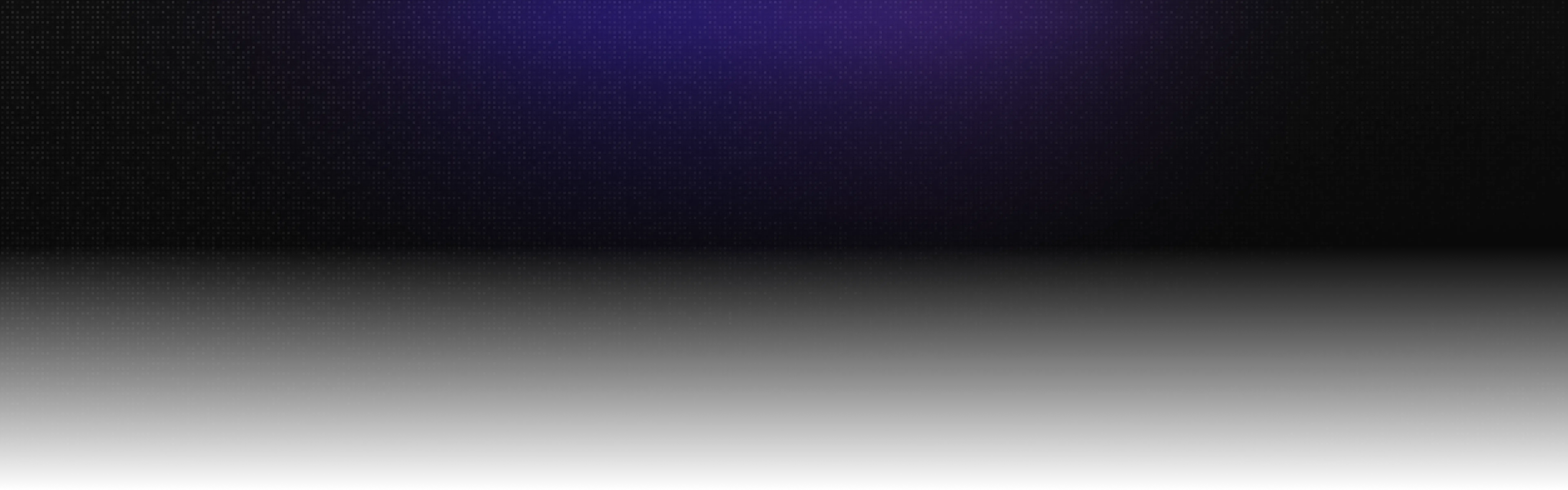
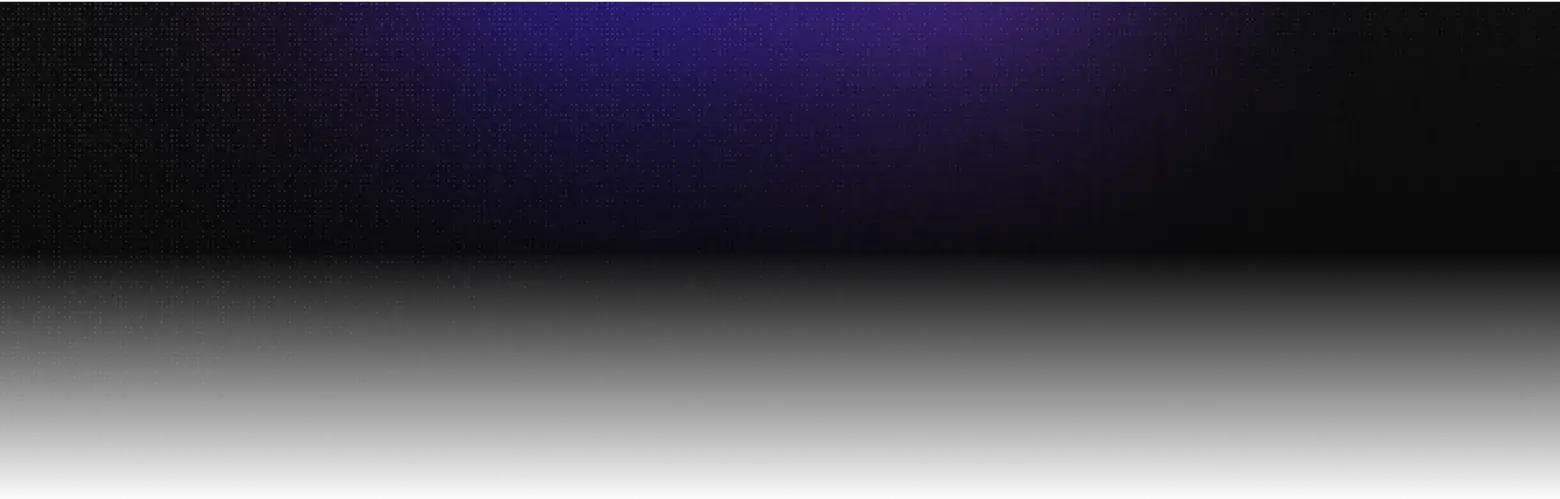
We help you find, manage,
and grow with the ones who move people.
